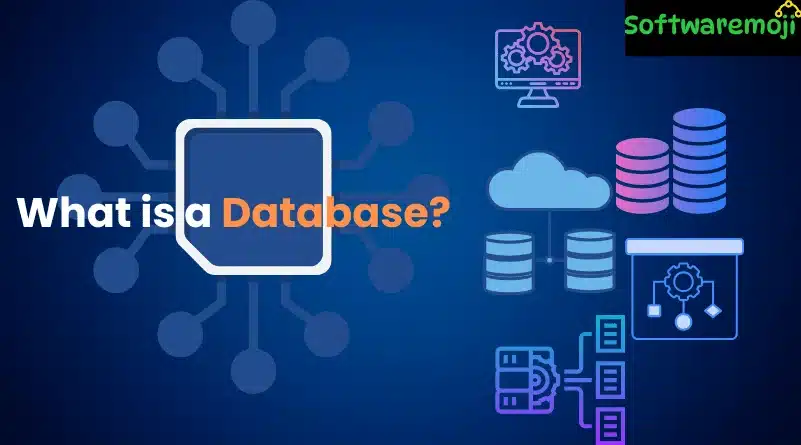
👉What is Data?
What is a Database? Definition: Data refers to raw facts or information related to an entity. Examples include:
- Personal details like name, age, height, weight
- Digital files like images, PDFs, and documents
👉What is a Database?
What is a Database? Definition: A database is an organized collection of data that supports electronic storage and manipulation. It simplifies data management and retrieval.
🔹 Real-world Examples of Databases:
- Online telephone directories store contact details.
- Electricity service providers use databases for billing and issue tracking.
- Facebook uses databases for managing user profiles, messages, and ads.
👉Types of Databases
1. Distributed Database
Stores data across multiple locations instead of a single server. Used in large organizations.
2. Relational Database (RDBMS)
Stores data in tables with rows and columns. Popular RDBMS include MySQL, Oracle, and SQL Server.
3. Object-Oriented Database
Stores data as objects with attributes and methods. Example: PostgreSQL.
4. Centralized Database
A single location stores all data, allowing remote access.
5. Open-Source Database
Freely available databases used in customer service, marketing, and HR.
6. Cloud Database
Hosted on cloud servers, providing scalability, high availability, and pay-per-use pricing.
7. Data Warehouse
Used for business intelligence and reporting, consolidating historical data from multiple sources.
8. NoSQL Database
Ideal for handling large-scale, unstructured big data.
9. Graph Database
Uses graph theory to analyze relationships between data points (e.g., social media analysis).
10. OLTP Database
Optimized for fast transactions while ensuring data integrity.
11. Personal Database
Small-scale databases used by individuals or small teams.
12. Multimodal Database
Supports multiple data models for complex data processing.
13. Document/JSON Database
Stores data in XML, JSON, or BSON format.
14. Hierarchical Database
Uses a parent-child tree structure. Example: Windows Registry.
15. Network Database
Supports many-to-many relationships for complex data structures. Example: RDM Server.
👉Main Components of a Database
1. Hardware
Physical devices like servers, storage systems, and computers.
2. Software
Includes DBMS software, operating system, and application programs for database management.
3. Data
Raw and unprocessed facts stored in tables, files, or objects.
4. Procedures
Rules and methods to manage and operate a database system.
5. Database Access Language
Used for querying, updating, and retrieving data. SQL (Structured Query Language) is the most common.
👉What is a Database Management System (DBMS)?
What is a Database? Definition: A Database Management System (DBMS) is software that allows users to store, retrieve, modify, and manage data efficiently.
🔹 Examples of DBMS:
- MySQL (Open-source RDBMS)
- Oracle Database (Enterprise-level RDBMS)
- Microsoft SQL Server (Popular for businesses)
👉History of DBMS
- 1960: First DBMS by Charles Bachman (IDS).
- 1970: E.F. Codd introduced the Relational Model.
- 1985: Object-Oriented DBMS emerged.
- 1995: First internet-based databases.
- 1997: Introduction of XML in databases.
👉Advantages of DBMS
✔What is a Database? Definition: Efficient Data Storage & Retrieval
✔ Multiple Applications Can Use the Same Data
✔ Centralized Data Administration
✔ Data Security & Integrity
✔ Concurrent Access & Data Consistency
✔ Faster Application Development
👉Disadvantages of DBMS
❌What is a Database? Definition: High Cost (Hardware & Software)
❌ Complex to Manage & Requires Training
❌ Single Point of Failure Can Cause Data Loss
❌ Concurrent User Conflicts May Occur
👉Conclusion
✔ What is a Database? Definition: A database is a structured system for storing and managing data.
✔ DBMS (Database Management System) simplifies data handling.
✔ Types of databases include Relational, NoSQL, Cloud, and more.
✔ SQL is the most commonly used database query language.
Understanding databases is essential for modern data management and application development!
Click To Open
👉Tutorial-2: MYSQL Workbench Tutorial
