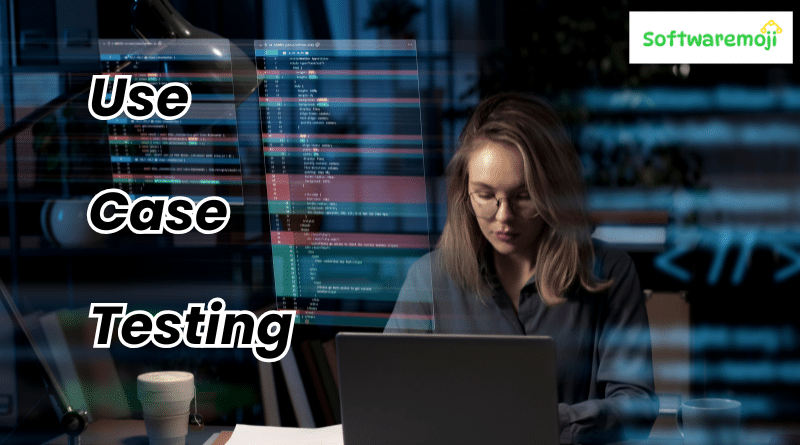
👉Use Case Testing in Software Engineering:-
Use Case Testing is a powerful technique in software engineering that ensures all user interactions with the system are validated efficiently.
It focuses on real-world scenarios, making the software more reliable and user-centric.
Use Case Testing helps detect functional gaps and improves test coverage across user requirements.
👉Introduction:-
Use Case Testing is a powerful technique used in software testing that focuses on the interactions between users and the software system. Instead of testing individual components in isolation, it validates complete workflows from start to finish, mimicking real-world usage. This type of testing is particularly helpful for identifying integration issues and ensuring the system behaves as expected for end users.
💡What is Use Case Testing?
Use Case Testing is a black-box testing technique that evaluates the behavior of a system by testing scenarios based on use cases. A use case is a written description of how users will perform tasks in a software application. It includes the steps taken by users (also called “actors”) and the system’s responses to those actions.
In simpler terms, use case testing checks if the application behaves correctly for different user actions, including both normal (success) and exceptional (error) scenarios.
🎯Why Use Case Testing is Important:-
- Ensures end-to-end functionality from the user’s perspective.
- Helps catch integration issues across components.
- Identifies gaps that component-level testing might miss.
- Enhances system and acceptance testing levels.
- Great for validating user stories in Agile development.
🧩Key Components of Use Case Testing:-
A typical use case has the following elements:
- Actor: The user or external system interacting with the application.
- System: The application or service under test.
- Preconditions: Conditions that must be true before the scenario starts.
- Main Success Scenario: The ideal flow where everything goes as expected.
- Extensions (Alternate Flows): Variations or exceptions in the flow.
- Postconditions: The state of the system after the scenario completes.
🔨How to Perform Use Case Testing:-
Follow these steps to execute use case testing:
- Identify all the use cases of the application (from requirements or design documents).
- Define the actors (users or systems interacting with your application).
- List all the steps involved in each use case.
- Map out success and alternate scenarios for each step.
- Write test cases based on each use case and validate each transaction from start to finish.
- Execute the test cases and log the results.
🧪Example: Use Case Testing for Login Functionality:-
Let’s take a real-time example of a login page in a web application.
✅ Main Use Case Scenario: Successful Login:
| Step | Actor (A) / System (S) | Description |
|---|---|---|
| 1 | A: | Enter email and password |
| 2 | S: | Validate the credentials |
| 3 | S: | Grant access to the user’s dashboard |
❗ Extension Scenario 1: Invalid Password:
| Step | Actor (A) / System (S) | Description |
|---|---|---|
| 2a | S: | Display “Invalid Password” message |
| 2b | S: | Allow 3 more retry attempts (total of 4) |
❌ Extension Scenario 2: Too Many Failed Attempts:
| Step | Actor (A) / System (S) | Description |
|---|---|---|
| 2c | S: | After 4 failed attempts, block the login |
| 2d | S: | Lock account or ban IP for security |
By testing each of these flows, you ensure that:
- Valid users can log in without issues.
- Invalid logins are handled gracefully.
- Security measures like login attempt limits are working.
🌟Benefits of Use Case Testing:-
- User-Focused: Reflects real-world user behavior.
- Comprehensive: Tests interactions, not just functions.
- Risk-Based Testing: Prioritizes test cases with high business impact.
- Improved Communication: Developers, testers, and stakeholders can clearly understand test goals.
⚠️Limitations of Use Case Testing:-
- Not suitable for low-level unit testing.
- Can miss edge cases that are not part of user scenarios.
- Time-consuming to define all possible scenarios for complex systems.
Previous Post: State Transition Testing:-
✅Conclusion:-
Use Case Testing is a crucial software testing approach that simulates real-world user actions to ensure software applications behave correctly. By focusing on complete scenarios rather than individual units, it helps improve the overall quality, usability, and robustness of the software. Whether you’re testing a login system or a complex business process, use case testing ensures that the application performs as expected under all user interactions.
