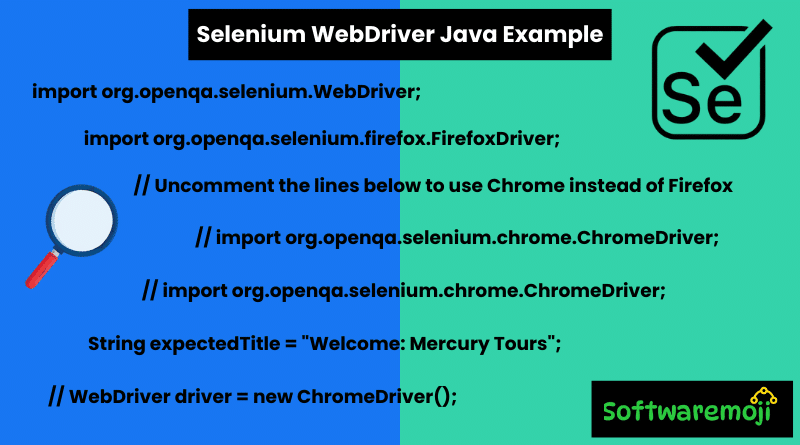
👉Selenium WebDriver Java Example:
- Learn Selenium WebDriver with Java to automate browser testing efficiently.
- Selenium WebDriver Java Example for beginners to master automation testing.
- Step-by-step Selenium WebDriver tutorial to automate web applications.
- Automate browser testing using Java and Selenium WebDriver with real-time examples.
- Write powerful Selenium test scripts in Java for robust automation.
- Selenium Java framework for cross-browser testing and web automation.
- Best Selenium WebDriver practices for writing stable test scripts.
- Master Selenium automation testing with Java from scratch.
Master Selenium WebDriver with Java – Automate browser testing efficiently and enhance your software testing skills!
👉Selenium WebDriver Java Example – Full Tutorial:
Selenium WebDriver is a powerful tool for automating web applications in Java. In this tutorial, we will create a Selenium WebDriver script that performs the following actions:
- Step 1: Open the Mercury Tours homepage.
- Step 2: Verify the webpage title.
- Step 3: Print the result of the title validation.
- Step 4: Close the browser before ending the program.
Selenium WebDriver Setup Guide:
👉Selenium WebDriver Java Sample Code–
- Run Selenium WebDriver tests on Chrome, Firefox, and Edge browsers.
- Learn page object model (POM) in Selenium Java for scalable test automation.
- Integrate Selenium with TestNG and Maven for advanced test automation.
- Selenium WebDriver Java API for interacting with web elements seamlessly.
- Debug and optimize Selenium WebDriver Java scripts like a pro.
- Selenium WebDriver project example to automate end-to-end web testing.
- Get hands-on experience with Selenium WebDriver Java automation today!
javapackage automationTest;
import org.openqa.selenium.WebDriver;
import org.openqa.selenium.firefox.FirefoxDriver;
// Uncomment the lines below to use Chrome instead of Firefox
// import org.openqa.selenium.chrome.ChromeDriver;
public class SeleniumTest {
public static void main(String[] args) {
// Set up the WebDriver for Firefox
System.setProperty("webdriver.gecko.driver", "C:\\geckodriver.exe");
WebDriver driver = new FirefoxDriver();
// Uncomment the lines below to use Chrome
// System.setProperty("webdriver.chrome.driver", "C:\\chromedriver.exe");
// WebDriver driver = new ChromeDriver();
// Define the URL and expected title
String baseUrl = "http://demo.guru99.com/test/newtours/";
String expectedTitle = "Welcome: Mercury Tours";
String actualTitle = "";
// Launch the browser and open the URL
driver.get(baseUrl);
// Retrieve the page title
actualTitle = driver.getTitle();
// Compare expected and actual titles
if (actualTitle.equals(expectedTitle)) {
System.out.println("Test Passed!");
} else {
System.out.println("Test Failed");
}
// Close the browser
driver.close();
}
}
👉Explanation of Code:
Boost your QA automation with Selenium WebDriver in Java – Streamline testing, improve accuracy, and accelerate software delivery!
- Selenium WebDriver Java Example helps testers write robust automation scripts for cross-browser compatibility.
- Master Selenium automation with Java to streamline web application testing and boost test execution speed.
- Automate web testing seamlessly using Selenium WebDriver in Java with real-time examples and best practices.
- Enhance your QA skills with Selenium WebDriver Java tutorials, covering test automation frameworks and advanced techniques.
👉1. Importing Selenium WebDriver Packages:
We import the necessary Selenium WebDriver classes to automate the browser:
javaimport org.openqa.selenium.WebDriver;
import org.openqa.selenium.firefox.FirefoxDriver;
WebDriver: The main interface for browser automation.FirefoxDriver: A specific implementation to control the Firefox browser.
If you want to use Chrome, you need to import:
javaimport org.openqa.selenium.chrome.ChromeDriver;
👉2. Instantiating WebDriver and Opening the Browser:
We initialize the WebDriver with the path to the browser driver:
javaSystem.setProperty("webdriver.gecko.driver", "C:\\geckodriver.exe");
WebDriver driver = new FirefoxDriver();
If using Chrome, replace it with:
javaSystem.setProperty("webdriver.chrome.driver", "C:\\chromedriver.exe");
WebDriver driver = new ChromeDriver();
👉3. Opening a Webpage:
We use the get() method to open the webpage in the browser:
javadriver.get(baseUrl);
👉4. Fetching and Validating Page Title:
The getTitle() method retrieves the title of the loaded page:
javaactualTitle = driver.getTitle();
We compare it with the expected title using an if-else condition:
javaif (actualTitle.equals(expectedTitle)) {
System.out.println("Test Passed!");
} else {
System.out.println("Test Failed");
}
👉5. Closing the Browser:
After execution, we close the browser using:
javadriver.close();
👉Conclusion:
This tutorial covers the basics of Selenium WebDriver in Java. You can modify this script to interact with web elements, perform form automation, and handle different browsers. Selenium is widely used in automation testing, making it a valuable tool for software testers and developers.
