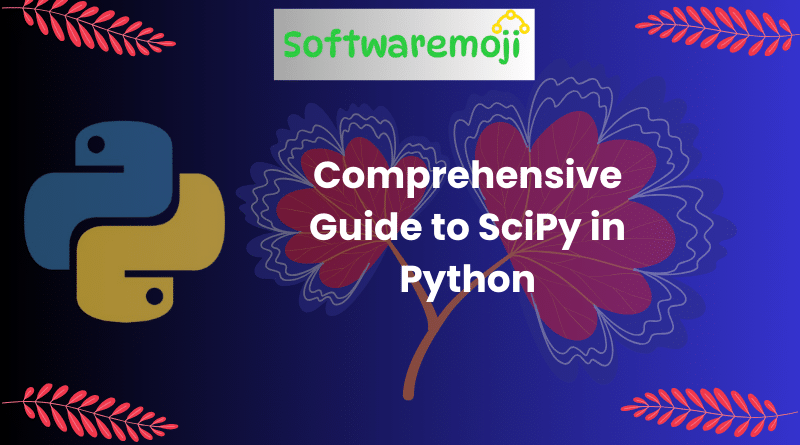
👉Tutorial-2: How to Read CSV Files in Python
👉Tutorial-3: Comprehensive Guide to Python JSON
👉Tutorial-4: Python with MySQL Connectivity
👉Tutorial-5: Python Unit Testing Framework
👉Tutorial-6: Facebook Login Automation Using Python
👉Tutorial-7: Python Matrix Operations
👉SciPy in Python Tutorial: Overview, Installation, and Examples
👉SciPy in Python Introduction
SciPy is an open-source library used for solving complex mathematical, scientific, engineering, and technical problems in Python. Built on NumPy, SciPy extends its functionality for advanced operations. It’s widely utilized in data science, machine learning, and numerical computation.
👉Key SciPy Sub-packages
👉SciPy includes several sub-packages for specialized operations:
- scipy.io – File Input/Output
- scipy.special – Special Mathematical Functions
- scipy.linalg – Linear Algebra Operations
- scipy.interpolate – Data Interpolation
- scipy.optimize – Optimization and Curve Fitting
- scipy.stats – Statistical Analysis
- scipy.integrate – Numerical Integration
- scipy.fftpack – Fast Fourier Transforms
- scipy.signal – Signal Processing
- scipy.ndimage – Image Processing
👉Why Use SciPy in Python?
- Extensive sub-packages for scientific computation
- User-friendly with powerful computational capabilities
- Efficiently handles complex mathematical calculations
- Seamless integration with NumPy for array operations
👉SciPy in Python Installation Guide
To install SciPy in different operating systems:
Windows:
bash
pip install numpy scipy
Linux:
bash
sudo apt-get install python-scipy python-numpy
Mac:
bash
sudo port install py35-scipy py35-numpy
Importing SciPy and NumPy in Python:
python
from scipy import special
import numpy as np
👉Practical Examples of SciPy Functions
👉1. File I/O Operations
SciPy supports various file formats like .mat, .csv, .txt, and more.
Example: Saving and Loading .mat Files
python
import numpy as np
from scipy import io as sio
array = np.ones((4, 4))
sio.savemat(‘example.mat’, {‘ar’: array})
data = sio.loadmat(‘example.mat’, struct_as_record=True)
print(data[‘ar’])
Output:
lua
[[1. 1. 1. 1.]
[1. 1. 1. 1.]
[1. 1. 1. 1.]
[1. 1. 1. 1.]]
👉2. Special Mathematical Functions
Cubic Root Example:
python
from scipy.special import cbrt
print(cbrt([27, 64]))
Output:
csharp
[3. 4.]
👉3. Linear Algebra Operations
Finding Matrix Determinant:
python
from scipy import linalg
import numpy as np
matrix = np.array([[4, 5], [3, 2]])
print(linalg.det(matrix))
Output: -7.0
👉4. Fast Fourier Transform (FFT) Example
Visualizing Sinusoidal Waves with FFT:
python
from scipy import fftpack
import numpy as np
import matplotlib.pyplot as plt
# Sample Wave
frequency = 5
sample_rate = 50
t = np.linspace(0, 2, 2 * sample_rate, endpoint=False)
wave = np.sin(frequency * 2 * np.pi * t)
# FFT Analysis
A = fftpack.fft(wave)
frequencies = fftpack.fftfreq(len(wave)) * sample_rate
plt.stem(frequencies, np.abs(A))
plt.xlabel(‘Frequency (Hz)’)
plt.ylabel(‘Magnitude’)
plt.show()
👉5. Image Manipulation with SciPy
Rotating an Image:
python
from scipy import ndimage, misc
import matplotlib.pyplot as plt
image = misc.face()
rotated_image = ndimage.rotate(image, 135)
plt.imshow(rotated_image)
plt.show()
