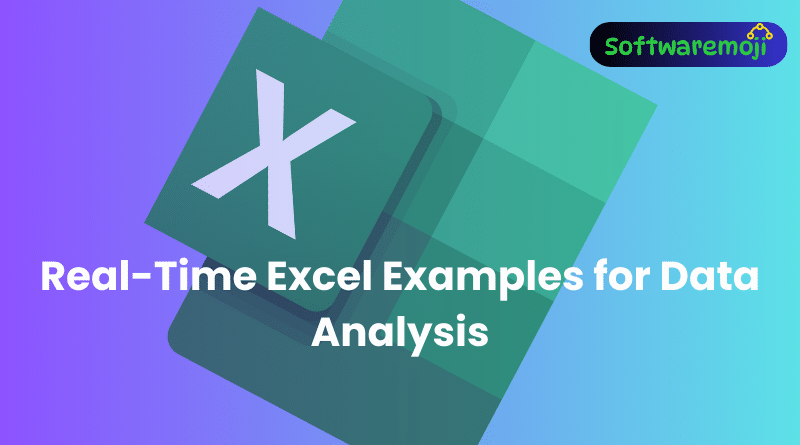
Practical Excel Guide for Data Analysis with Real-World Examples
Practical Excel Guide for Data Analysis: Excel is an essential tool for data analysis, widely used in businesses for sales performance tracking, customer data management, and student record analysis. This guide covers real-time examples for each topic, making it easier for students and professionals to understand Excel concepts practically Practical Excel Guide for Data Analysis.
1. Introduction to Excel for Data Analysis
Example: Sales Report Analysis
💡 Scenario: A company wants to analyze its monthly sales performance.
📊 Dataset:
| Date | Salesperson | Product | Units Sold | Price per Unit | Total Sales |
| 01-03-2024 | Raj | Laptop | 5 | ₹50,000 | ₹2,50,000 |
| 02-03-2024 | Priya | Mobile | 10 | ₹15,000 | ₹1,50,000 |
| 03-03-2024 | Akash | Tablet | 7 | ₹25,000 | ₹1,75,000 |
📌 Tasks:
✅Calculate total sales for each salesperson using SUM().
✅ Use a Pivot Table to analyze sales per product category.
✅ Create a bar chart to visualize the top-selling products.
2. Basic Excel Functions
Example: Customer Data Analysis
💡 Scenario: A company wants to extract useful information from its customer database.
📊 Dataset:
| Customer ID | Name | Phone Number | City | |
| 101 | Rajesh Kumar | 9876543210 | rajesh@example.com | Hyderabad |
| 102 | Sneha Reddy | 9876501234 | sneha@gmail.com | Bangalore |
| 103 | Amit Verma | 9765432109 | amitv@yahoo.com | Chennai |
📌 Tasks & Functions:
✅ Extract first names using: LEFT(Name, FIND(” “, Name)-1).
✅ Extract domain names from emails using: RIGHT(Email, LEN(Email)-FIND(“@”, Email)).
✅ Format phone numbers using: TEXT(Phone, “000-000-0000”).
3. Data Cleaning in Excel
Example: Student Records Formatting
💡 Scenario: A school received student records with inconsistent formatting and missing data.
📊 Dataset:
| Student ID | Name | Age | Marks | City | |
| 201 | Ravi Kumar | 20 | ravi@email.com | 85 | HYDERABAD |
| 202 | Sneha Rao | 21 | sneha@email.com | 92 | bangalore |
| 203 | Amit Varma | Missing | amit@email.com | 88 | CHENNAI |
| 204 | Sunil Patil | 19 | sunil@email.com | 75 | MUMBAI |
| 205 | Rahul Sharma | 22 | Missing | 81 | DELHI |
📌 Tasks & Techniques:
✅ Remove extra spaces using: TRIM(Name).
✅ Convert city names to proper case using: PROPER(City).
✅ Handle missing values in the Age & Email columns:
- Fill empty values using: IF(Age=””, “Unknown”, Age).
✅ Remove duplicate records using: Data → Remove Duplicates.
4. Pivot Tables & Pivot Charts
Example: Sales Performance Analysis
💡 Scenario: A company wants to analyze product sales data using Pivot Tables.
📊 Dataset:
| Order ID | Product | Salesperson | Units Sold | Price per Unit | Total Sales |
| 1001 | Laptop | Raj | 5 | ₹50,000 | ₹2,50,000 |
| 1002 | Mobile | Priya | 10 | ₹15,000 | ₹1,50,000 |
| 1003 | Laptop | Akash | 3 | ₹50,000 | ₹1,50,000 |
📌 Pivot Table Analysis:
✅ Total sales per salesperson.
✅ Total units sold per product category.
✅ Sales trend over months (using the Date column).
📊 Pivot Chart:
✅ Create a bar chart to compare sales of different products.
✅ Use a line chart to visualize monthly sales trends Practical Excel Guide for Data Analysis.
5. Data Visualization in Excel
Example: Student Performance Dashboard
💡 Scenario: A school wants to analyze student performance using charts Practical Excel Guide for Data Analysis.
📊 Dataset:
| Student | Subject | Marks |
| Rahul | Math | 85 |
| Sneha | Math | 92 |
| Amit | Math | 88 |
| Sunil | Math | 75 |
| Rahul | Science | 80 |
| Sneha | Science | 95 |
📌 Charts & Visualizations:
✅ Bar Chart: Show marks of students in different subjects.
✅ Pie Chart: Show percentage of students scoring above 80%.
✅ Conditional Formatting: Highlight students scoring below 40%.
6. Advanced Excel for Data Analysis
Example: Business Decision-Making with Goal Seek & Solver
💡 Scenario: A business owner wants to set a target to achieve ₹30,00,000 revenue Practical Excel Guide for Data Analysis.
📊 Dataset:
| Product | Units Sold | Price per Unit | Total Sales |
| Laptop | 50 | ₹50,000 | ₹25,00,000 |
| Mobile | 100 | ₹15,000 | ₹15,00,000 |
| Tablet | 30 | ₹25,000 | ₹7,50,000 |
📌 Tasks:
✅ Use Goal Seek to find how many laptops need to be sold to reach ₹30,00,000 revenue.
✅ Use Solver to optimize product sales to maximize revenue.
Why Learn Excel with Real-Time Examples?
Practical Excel Guide for Data Analysis
✅ Gain hands-on experience with sales, customer, and student datasets.
✅ Understand Pivot Tables, Data Cleaning, and Advanced Excel Functions.
✅ Learn Goal Seek, Solver, and Data Visualization for business insights.
✅ Boost your data analysis skills for career growth!
