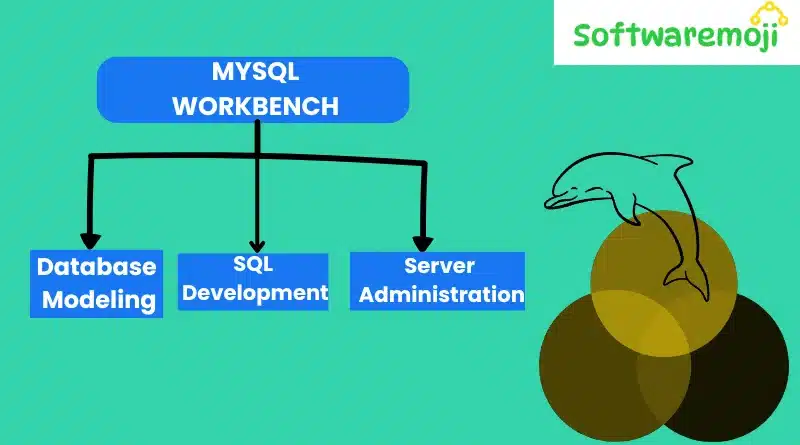
What is MySQL?
MySQL Workbench Tutorial: MySQL is an open-source relational database management system (RDBMS) that is widely used for web applications, enterprise solutions, and cloud-based platforms. It supports multiple platforms, including Windows, macOS, and Linux MySQL Workbench Tutorial.
Why Use MySQL?
MySQL Workbench Tutorial : MySQL Workbench Tutorial: MySQL is preferred over other relational databases like Microsoft SQL Server, Oracle, and DB2 due to the following advantages:
- Multiple Storage Engines: Supports both InnoDB (with ACID transactions and foreign key support) and MyISAM (high-performance but lacks transaction support).
- High Performance: Optimized for speed and scalability.
- Cost-Effective: Free community edition with optional commercial licenses.
- Cross-Platform Support: Runs on Windows, Linux, and macOS.
What is MySQL Workbench?
MySQL Workbench is a visual database management tool that helps developers and database administrators manage MySQL databases more effectively. It offers:
- Database Modeling & Design – Create, edit, and manage databases visually.
- SQL Development – Build and execute SQL queries efficiently.
- Server Administration – Manage MySQL users, server configurations, and backups.
How to Install MySQL Workbench (Windows)
Step 1: Install MySQL Community Server
- Download MySQL Community Server from the official website.
- Follow the installation wizard and configure MySQL Server.
Step 2: Install MySQL Workbench
- Download MySQL Workbench from the official website.
- Install the software using the MSI installer (recommended).
Step 3: Set Up MySQL Workbench
- Launch MySQL Workbench – Open the Workbench application.
- Create a New Connection – Click the + button and configure database connection settings.
- Test the Connection – Enter the MySQL root password and verify the connection.
Key Features of MySQL Workbench
1. Database Modeling & Design
- Supports tables, views, stored procedures, and triggers.
- Allows reverse engineering of existing databases.
- Provides model validation to detect errors.
2. SQL Development
- Visual SQL Editor for writing and executing queries.
- Query syntax highlighting for better readability.
- Stores query history for easy retrieval.
3. Server Administration
- User management for adding and deleting database users.
- Server configuration and performance tuning.
- Database backup and restore functions.
- Log management for error tracking and debugging.
How to Use MySQL Workbench for SQL Development
- MySQL Workbench Tutorial :Open MySQL Workbench and connect to the MySQL server.
- Navigate to the SQL Editor.
- Write SQL queries in the editor window.
- Click Execute to run the query and view the results.
Conclusion
MySQL Workbench is an essential tool for developers and database administrators. It simplifies database design, SQL execution, and server administration. Whether you are a beginner or an experienced MySQL user, Workbench provides a robust environment for managing MySQL databases efficiently.
This SEO-friendly version of your content is optimized for search engines while maintaining clarity and readability. Let me know if you need further improvements!
