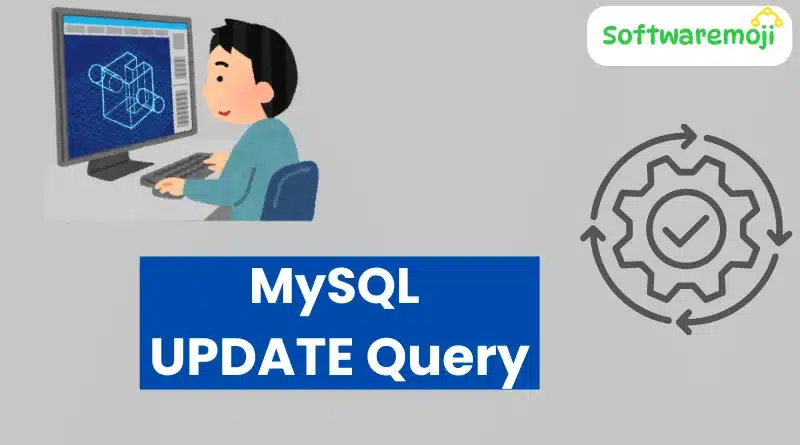
What is the MySQL UPDATE Query?
MySQL UPDATE Query: The UPDATE statement in MySQL is used to modify existing records in a table. It allows updating a single field or multiple fields at once. You can also use it to update values in one table based on another table.
Basic Syntax of MySQL UPDATE Query
sql
UPDATE `table_name` SET `column_name` = ‘new_value’ [WHERE condition];
- UPDATE table_name – Specifies the table where data needs to be updated.
- SET column_name = ‘new_value’ – Defines the column(s) and the new values to be assigned.
- [WHERE condition] – Filters which rows should be updated. If omitted, all rows in the table will be updated.
⚠️ Always use the WHERE clause to prevent updating all rows unintentionally.
Example: Updating a Single Column in MySQL
MySQL UPDATE Query : Let’s say we have a members table and need to update the contact number for a specific member.
Step 1: Retrieve the Existing Data
sql
SELECT * FROM `members` WHERE `membership_number` = 1;
Example output:
| membership_number | full_names | contact_number |
| 1 | Janet Jones | 999 |
Step 2: Update the Contact Number
sql
UPDATE `members` SET `contact_number` = ‘0759 253 542’ WHERE `membership_number` = 1;
This changes the contact number for membership_number 1.
Example: Updating Multiple Columns in MySQL
MySQL UPDATE Query : Now, let’s update both the name and address for membership_number 2.
Step 1: Check the Existing Data
sql
SELECT * FROM `members` WHERE `membership_number` = 2;
Example output:
| membership_number | full_names | physical_address |
| 2 | Smith Jones | Park Street |
Step 2: Update Multiple Fields
sql
MySQL UPDATE Query : UPDATE `members` SET `full_names` = ‘Janet Smith Jones’, `physical_address` = ‘Melrose 123’ WHERE `membership_number` = 2;
This updates the full name and address in a single query.
Best Practices for Using UPDATE in MySQL
✅ Always use the WHERE clause to avoid updating all rows unintentionally.
✅ Make backups before performing bulk updates.
✅ Ensure data types are correct (e.g., strings in single quotes, dates in YYYY-MM-DD format).
✅ Use transactions (BEGIN, COMMIT, ROLLBACK) when making critical updates.
Summary
- MySQL UPDATE Query : The MySQL UPDATE command modifies existing records in a table.
- The SET clause defines which columns to update and their new values.
- The WHERE clause restricts the update to specific rows.
- Always back up your database before making changes.
By following these guidelines, you can efficiently manage data updates in MySQL.
