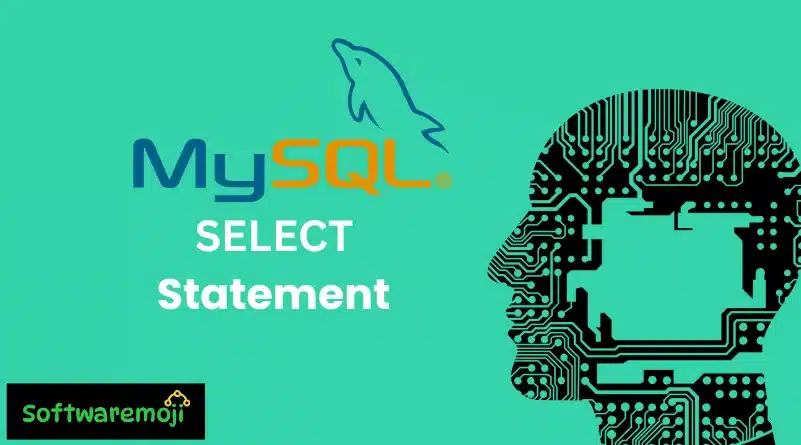
👉Introduction
MySQL SELECT Statement: The MySQL SELECT statement is one of the most fundamental commands in SQL, used to retrieve data from a database. It allows you to fetch specific columns, filter records, sort results, and even perform calculations on data. This guide covers the SELECT statement in detail, with syntax, examples, and best practices for writing efficient queries.
Table of Contents
- What is a MySQL SELECT Statement?
- SQL SELECT Syntax
- Retrieving All Data from a Table
- Selecting Specific Columns
- Using WHERE Clause to Filter Results
- Sorting Results with ORDER BY
- Grouping Data with GROUP BY
- Using Aggregate Functions
- Using Aliases for Better Readability
- MySQL SELECT with JOINs
- Why Use MySQL Workbench?
- Summary
👉 What is a MySQL SELECT Statement?
MySQL SELECT Statement: The SELECT statement is used to retrieve records from a database table based on given criteria. It can be executed using various database management tools, programming languages (such as PHP and Python), or directly through MySQL Workbench.
👉SQL SELECT Syntax
The general syntax for the SELECT statement in MySQL is:
sql
CopyEdit
SELECT [DISTINCT | ALL] { * | column_name [AS alias_name] }
FROM table_name
[WHERE condition]
[GROUP BY column_name(s)]
[HAVING condition]
[ORDER BY column_name(s) ASC|DESC];
Explanation:
- SELECT → Keyword to retrieve data
- DISTINCT | ALL → Optional; DISTINCT removes duplicates, ALL (default) returns all records
- * → Selects all columns
- column_name AS alias_name → Renames a column for readability
- FROM table_name → Specifies the table to retrieve data from
- WHERE condition → Filters records based on conditions
- GROUP BY column_name(s) → Groups records with the same values
- HAVING condition → Filters grouped results
- ORDER BY column_name ASC|DESC → Sorts results in ascending or descending order
👉 Retrieving All Data from a Table
MySQL SELECT Statement: To fetch all columns from a table, use:
sql
CopyEdit
SELECT * FROM members;
Example Output:
| membership_number | full_names | gender | date_of_birth | |
| 1 | Janet Jones | Female | 1980-07-21 | janetjones@email.com |
| 2 | Robert Phil | Male | 1989-07-12 | robertp@email.com |
👉 Selecting Specific Columns
MySQL SELECT Statement: To fetch only certain columns, specify them in the query:
sql
CopyEdit
SELECT full_names, gender, email FROM members;
👉 Using WHERE Clause to Filter Results
To retrieve data based on a condition, use WHERE:
sql
CopyEdit
SELECT * FROM members WHERE gender = ‘Female’;
👉Sorting Results with ORDER BY
To display results in a sorted order, use ORDER BY:
sql
CopyEdit
SELECT full_names, date_of_birth FROM members ORDER BY date_of_birth DESC;
👉 Grouping Data with GROUP BY
The GROUP BY clause groups records with the same values:
sql
CopyEdit
SELECT gender, COUNT(*) AS total FROM members GROUP BY gender;
👉 Using Aggregate Functions
SQL provides built-in functions like COUNT(), SUM(), AVG(), MAX(), and MIN().
Example: Count total male members:
sql
CopyEdit
SELECT COUNT(*) AS male_members FROM members WHERE gender = ‘Male’;
👉Using Aliases for Better Readability
To rename columns in the result set, use AS:
sql
CopyEdit
SELECT full_names AS Name, date_of_birth AS Birthdate FROM members;
👉 MySQL SELECT with JOINs
To retrieve data from multiple tables, use JOIN. Example:
sql
CopyEdit
SELECT members.full_names, movies.title
FROM members
JOIN rentals ON members.membership_number = rentals.member_id
JOIN movies ON rentals.movie_id = movies.movie_id;
👉 Why Use MySQL Workbench?
- Provides a visual query builder
- Auto-generates SQL queries
- Improves productivity with query execution tools
👉Summary
- The SELECT statement retrieves data from MySQL databases
- Use WHERE for filtering and ORDER BY for sorting
- Use GROUP BY and HAVING for advanced data aggregation
- JOIN is used to fetch data from multiple tables
- MySQL Workbench simplifies query generation
