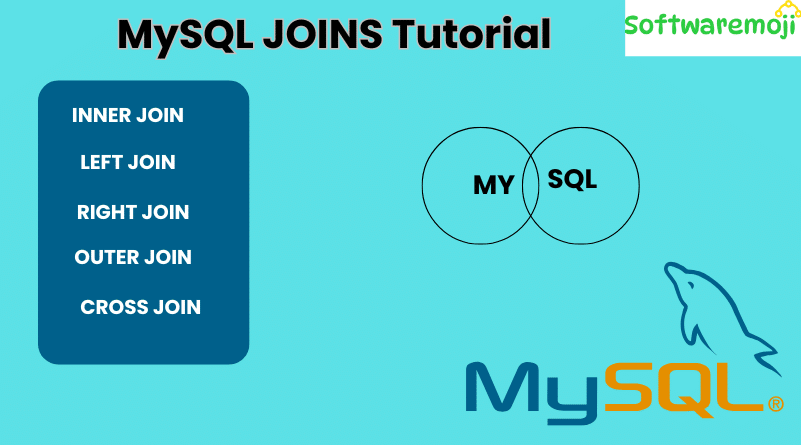
What are MySQL JOINS?
MySQL JOINS Tutorial: JOINS in MySQL allow you to retrieve data from multiple tables based on a related column. They help combine rows from different tables using Primary Keys (PKs) and Foreign Keys (FKs).
Why Use JOINS?
- Helps retrieve related data from multiple tables in a single query.
- Improves performance compared to running multiple queries.
- Avoids redundant data storage and improves database efficiency.
📌 Types of MySQL JOINS
MySQL JOINS Tutorial: MySQL supports different types of JOINS:
| JOIN Type | Description | Returns |
| INNER JOIN | Matches rows from both tables where a condition is met | Only matching rows |
| LEFT JOIN | Returns all rows from the left table & matching rows from the right | All left + matched right rows |
| RIGHT JOIN | Returns all rows from the right table & matching rows from the left | All right + matched left rows |
| OUTER JOIN | Returns all records, filling missing matches with NULLs | All rows from both tables |
| CROSS JOIN | Combines all rows from both tables (Cartesian Product) | All possible row combinations |
📌INNER JOIN – Fetching Only Matching Data
MySQL JOINS Tutorial: Use Case: Get a list of members who have rented movies, along with the movie titles.
sql
SELECT members.first_name, members.last_name, movies.title
FROM members
INNER JOIN movies
ON members.movie_id = movies.id;
✔️ How It Works:
- The INNER JOIN returns only matching rows where movie_id in members matches id in movies.
Sample Output:
| first_name | last_name | title |
| Adam | Smith | Assassin’s Creed |
| Ravi | Kumar | Real Steel |
| Susan | Davidson | Safe |
📌 LEFT JOIN – Keeping All Left Table Data
MySQL JOINS Tutorial: Use Case: Get a list of all movies, showing the member who rented each one (if any).
sql
SELECT movies.title, members.first_name, members.last_name
FROM movies
LEFT JOIN members
ON movies.id = members.movie_id;
✔️ How It Works:
- Returns all movies from movies table.
- If a movie was not rented, it returns NULL for the member details.
Sample Output:
| title | first_name | last_name |
| Assassin’s Creed | Adam | Smith |
| Real Steel | Ravi | Kumar |
| Alvin & Chipmunks | NULL | NULL |
Notice: “Alvin & Chipmunks” wasn’t rented, so member details are NULL.
📌 RIGHT JOIN – Keeping All Right Table Data
Use Case: Get a list of all members, including those who haven’t rented any movie.
sql
SELECT members.first_name, members.last_name, movies.title
FROM members
RIGHT JOIN movies
ON members.movie_id = movies.id;
✔️ How It Works:
- Returns all members from members table.
- If a member didn’t rent any movie, movie title will be NULL.
Sample Output:
| first_name | last_name | title |
| Adam | Smith | Assassin’s Creed |
| Ravi | Kumar | Real Steel |
| NULL | NULL | Alvin & Chipmunks |
Notice: The last row has NULL values for first_name and last_name, meaning no member rented that movie.
📌 OUTER JOIN – Combining LEFT and RIGHT JOIN
Use Case: Get a list of all movies and members, including unmatched records.
MySQL does NOT support FULL OUTER JOIN directly, but you can achieve it by combining LEFT and RIGHT JOIN using UNION:
sql
MySQL JOINS Tutorial: SELECT movies.title, members.first_name, members.last_name
FROM movies
LEFT JOIN members
ON movies.id = members.movie_id
UNION
MySQL JOINS Tutorial: SELECT movies.title, members.first_name, members.last_name
FROM movies
RIGHT JOIN members
ON movies.id = members.movie_id;
✔️ How It Works:
- LEFT JOIN returns all movies with matching members.
- RIGHT JOIN returns all members with matching movies.
- UNION ensures both datasets are combined without duplicates.
📌 CROSS JOIN – Cartesian Product of Two Tables
MySQL JOINS Tutorial: Use Case: Get every possible combination of members and movies.
sql
SELECT members.first_name, members.last_name, movies.title
FROM members
CROSS JOIN movies;
✔️ How It Works:
- Combines each row from members with every row from movies.
- Results in a large dataset (n × m rows).
Sample Output (Partial):
| first_name | last_name | title |
| Adam | Smith | Assassin’s Creed |
| Adam | Smith | Real Steel |
| Ravi | Kumar | Assassin’s Creed |
| Ravi | Kumar | Real Steel |
Warning: CROSS JOINs can generate huge datasets if both tables are large.
📌 “ON” vs “USING” in JOINS
🔹 MySQL JOINS Tutorial: Using ON: Matches tables based on conditions, even with different column names.
sql
SELECT members.first_name, movies.title
FROM members
INNER JOIN movies
ON members.movie_id = movies.id;
🔹 Using USING: Matches tables based on a common column name.
sql
SELECT members.first_name, movies.title
FROM members
INNER JOIN movies
USING (movie_id);
Key Difference:
- ON works with any column names.
- USING works only if column names are the same in both tables.
📌 Why Use JOINS Instead of Multiple Queries?
✔️MySQL JOINS Tutorial: Performance: Faster than running multiple queries.
✔️ Less Data Transfer: Reduces load on the database.
✔️ Optimized Execution: MySQL uses indexing for efficient joins.
✔️ Simplifies Queries: A single JOIN query does the work of multiple queries.
📌 Summary – Key Takeaways
🔹 JOINS combine data from multiple tables in a single result set.
🔹 INNER JOIN – Returns only matching rows.
🔹 LEFT JOIN – Returns all left table rows + matching right table rows.
🔹 RIGHT JOIN – Returns all right table rows + matching left table rows.
🔹 OUTER JOIN (FULL JOIN) – Combines LEFT and RIGHT JOIN using UNION.
🔹 CROSS JOIN – Returns all possible row combinations.
🔹 Use ON for different column names and USING for identical column names.
Mastering MySQL JOINS helps you write efficient and optimized queries for complex data retrieval!
