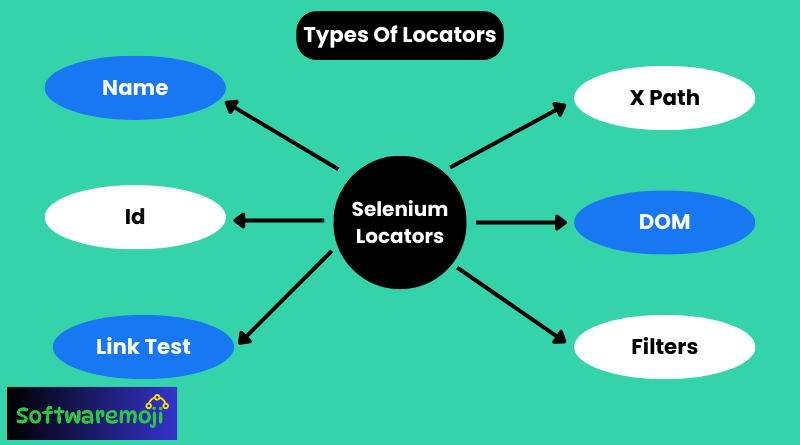
👉Mastering Selenium Locators:
1.Boost Test Automation with Smart Selenium Locators.
2.XPath vs. CSS Selectors: Choosing the Right Locator in Selenium.
3.Avoid Common Mistakes in Selenium Web Element Identification.
4.Selenium Locators Cheat Sheet for Beginners & Experts.
5.How to Improve Test Stability with Precise Selenium Locators.
6.Find Web Elements Faster: Selenium Locator Strategies.
Find Elements by XPath in Selenium WebDriver:-
👉Introduction to Selenium Locators:
Selenium WebDriver is one of the most powerful automation testing tools used for web application testing. Locators in Selenium are crucial for identifying and interacting with web elements such as buttons, text boxes, checkboxes, and more. Choosing the right locator is essential for creating robust and maintainable automation scripts. In this guide, we will explore different Selenium locators and how to use them efficiently.
👉Why Are Locators Important?
Accurate identification of web elements is necessary for executing Selenium automation scripts successfully. If incorrect locators are used, Selenium may fail to find elements or interact with the wrong elements, leading to test failures. Selenium offers multiple locators to ensure precise element identification.
👉Types of Selenium Locators:
- Enhance Your Selenium Automation with Robust Locators.
- Best XPath & CSS Tricks for Efficient Selenium Scripting.
- Ultimate Guide to Selenium Locators for Web Automation.
- Master Selenium Locators: Best Practices & Pro Tips.
- How to Identify Web Elements in Selenium Like a Pro.
👉1. Locating Elements by ID:
The ID locator is one of the fastest and most reliable ways to identify elements because IDs are unique within a webpage.
Syntax:
id=element_idExample:
Consider the Facebook login page where the email input field has an ID of email.
id=email👉2. Locating Elements by Name:
The Name locator works similarly to the ID locator but uses the name attribute instead.
Syntax:
name=element_nameExample:
On the Mercury Tours login page, the username input field has the name userName.
name=userName👉3. Using Name Locator with Filters:
If multiple elements share the same name, filters help distinguish them using additional attributes like value.
Syntax:
name=element_name filter=filter_valueExample:
Selecting a radio button:
name=tripType value=oneway👉4. Locating Elements by Link Text:
For hyperlinks, you can use Link Text to find elements.
Syntax:
link=link_textExample:
To find the REGISTER link:
link=REGISTER👉5. Locating Elements by DOM (Document Object Model):
- Locator Strategies for Faster & Reliable Selenium Testing
- A Deep Dive into Selenium Locators for Web Automation Engineers
- Optimize Your Selenium Tests with Effective Locators
- Mastering XPath, CSS, ID, and More: Selenium Locator Guide
Selenium allows you to use the DOM to locate elements programmatically.
a) Using getElementById–
document.getElementById("element_id")Example:
document.getElementById("persist_box")b) Using getElementsByName–
document.getElementsByName("element_name")[index]Example:
document.getElementsByName("servClass")[0]c) Using dom:name–
document.forms["form_name"].elements["element_name"]Example:
document.forms["home"].elements["userName"]👉6. Locating Elements by XPath:
XPath is a powerful way to locate elements when no unique ID, Name, or Link Text is available.
Syntax:
//tagname[@attribute='value']Example:
Using Firebug or browser dev tools to get an XPath:
//*[@id='email']Absolute vs. Relative XPath:
- Absolute XPath: Defines the full path from the root element.
/html/body/div[1]/form/input[1] - Relative XPath: A more flexible way to locate elements.
//input[@id='email']
👉Mastering Selenium Locators Best Practices for Using Selenium Locators:
- Prefer ID and Name Locators: They are faster and more reliable.
- Use CSS Selectors When Possible: They perform better than XPath.
- Avoid Absolute XPath: It is fragile and may break with minor UI changes.
- Use Dynamic XPath When Necessary: Helps handle dynamic elements.
- Use Browser Developer Tools: Chrome DevTools or Firefox Developer Tools help inspect elements easily.
👉Mastering Selenium Locators Conclusion:
Mastering Selenium Locators: A Comprehensive Guide for Efficient Web Element Identification.
Understanding Selenium locators is fundamental to writing effective test automation scripts. By leveraging different locator strategies such as ID, Name, Link Text, DOM, and XPath, testers can create robust and maintainable scripts. Always choose the most efficient locator based on the web application’s structure to ensure accuracy and performance.
