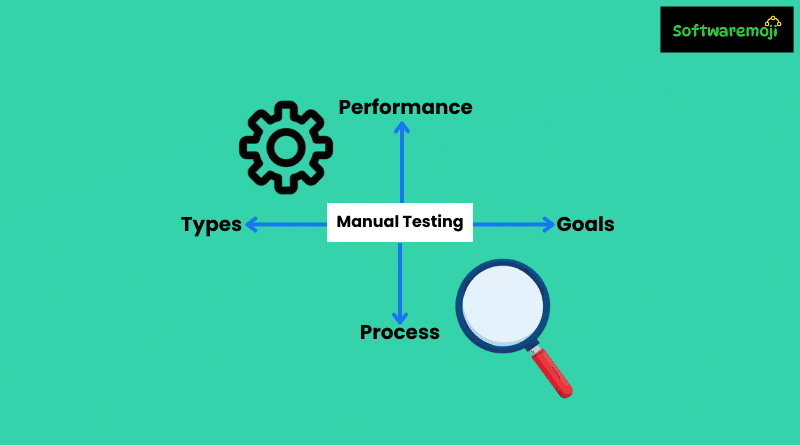
📌Manual Testing Guide:
Learn everything about Manual Testing, including its types, process, and best practices.
📌Manual Testing: A Comprehensive Guide:
Manual Testing Guide: Types, Process, and Best Practices:
📌What is Manual Testing?
Manual Testing is a software testing method where test cases are executed manually by a tester without using any automated tools. The primary goal of Manual Testing is to identify defects, bugs, or issues in a software application to ensure it meets specified requirements and functions correctly.
Manual Testing is essential in the early stages of software development as it helps determine automation feasibility. Unlike automated testing, manual testing does not require knowledge of automation tools, making it accessible for beginners. It is important to note that 100% automation is not possible, making manual testing a crucial step in software quality assurance.
📌Goals of Manual Testing:
Manual Testing aims to:
- Detect errors, defects, and bugs before software deployment.
- Ensure that the software meets functional and non-functional requirements.
- Validate that all test cases cover 100% of the application’s requirements.
- Ensure reported defects are fixed and re-tested before release.
- Deliver a high-quality, bug-free product to the end user.
📌Types of Manual Testing:
Manual Testing can be classified into several types based on the testing approach and application needs. The major types include:
1. Black Box Testing:
- Focuses on testing software functionality without knowledge of the internal code structure.
- Testers validate input/output, user interfaces, and overall system behavior.
2. White Box Testing:
- Involves testing internal logic, code structure, and program flow.
- Performed by developers or testers with programming knowledge.
3. Unit Testing:
- Tests individual components or modules of an application to verify their correctness.
- Usually done during the development phase.
4. System Testing:
- Evaluates the complete system to ensure all modules work together as expected.
- Includes functional and non-functional testing aspects.
5. Integration Testing:
- Verifies data flow and interaction between integrated modules.
- Ensures smooth communication between different components.
6. Acceptance Testing:
- Performed by end-users or stakeholders to validate if the software meets business requirements.
- Determines whether the product is ready for release.
📌How to Perform Manual Testing?
To conduct effective manual testing, follow these steps:
1. Understand Requirements:
- Read and analyze software documentation such as requirement specifications and user guides.
- Understand the Application Under Test (AUT) and its functionalities.
2. Design Test Cases:
- Create detailed test cases covering all functional and non-functional requirements.
- Ensure test cases provide complete test coverage.
3. Review and Approve Test Cases:
- Have test cases reviewed by a Team Lead, Business Analyst, or Client (if applicable).
- Baseline test cases before execution.
4. Execute Test Cases:
- Manually run test cases on the Application Under Test (AUT).
- Log actual results and compare them with expected outcomes.
5. Report Bugs:
- Document any defects or issues found during testing.
- Use bug-tracking tools like JIRA, Bugzilla, or Trello to track reported issues.
6. Re-Test and Regression Testing:
- Once developers fix bugs, re-test failed test cases to ensure issues are resolved.
- Perform regression testing to check that new changes do not affect existing functionalities.
📌Best Practices for Manual Testing:
To enhance the efficiency of manual testing, follow these best practices:
- Understand Business Requirements: Have a clear understanding of project requirements before testing.
- Write Clear Test Cases: Ensure test cases are well-structured, easy to understand, and provide full coverage.
- Use Checklists: Maintain test execution checklists to track progress effectively.
- Communicate with Developers: Collaborate with developers to understand bug causes and speed up resolution.
- Prioritize Test Cases: Focus on high-risk and critical test scenarios first.
- Perform Exploratory Testing: Go beyond predefined test cases to identify hidden issues.
- Document Test Results: Keep detailed records of test executions, defects found, and resolutions.
- Use Testing Tools: While manual testing doesn’t require automation tools, bug tracking tools (e.g., JIRA, TestRail) help manage testing efficiently.
Previous Post: V-Model in Software Testing:-
📌Conclusion:
Manual Testing plays a vital role in the software development lifecycle (SDLC) by ensuring software quality before automation begins. It is an indispensable technique that helps testers identify crucial bugs and validate software functionality.
By following structured test processes and best practices, organizations can deliver high-quality applications that meet user expectations.
👉Tutorial-1: Automation Testing Process.
👉Tutorial-2: Types of Unit Testing.
👉Tutorial-3: System Testing Explanation.
👉Tutorial-4: Importance of Regression Testing.
👉Tutorial-5: Complete Guide to Automation Testing.
👉Tutorial-6: Unit Testing Tutorial.
👉Tutorial-7: Integration Testing.
👉Tutorial-8: Smoke Testing vs. Sanity Testing.
