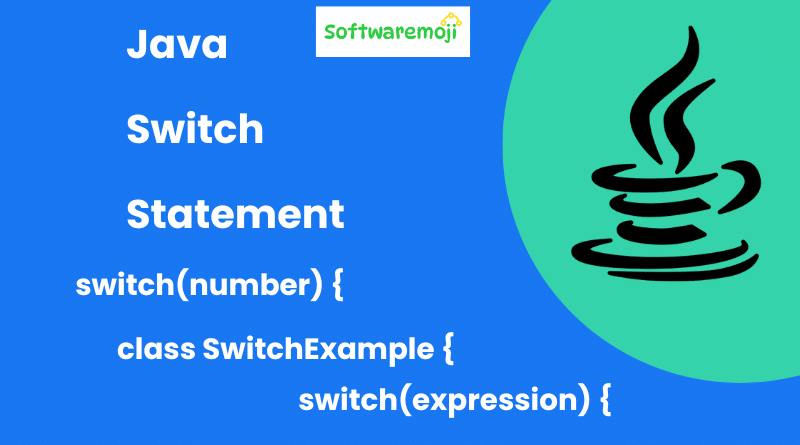
✅Java Switch Statement:
The Java Switch Statement is a powerful control flow tool used to execute one block of code among many options.
Switch statements in Java improve readability and performance when compared to multiple if-else conditions.
Java’s Switch Statement supports primitive types like int, char, and also String from Java 7 onwards.
Using a switch statement in Java can make code cleaner, especially when dealing with menu-driven programs or option-based logic.
In Java, each case within the switch must end with a break statement to avoid fall-through behavior.
✅Introduction:
In Java programming, decision-making is an essential part of writing dynamic and flexible code. One of the most useful control flow statements for handling multiple conditions is the Java Switch Statement. It provides a cleaner alternative to long if-else-if chains and enhances code readability and efficiency.
✅What is a Switch Case in Java?
A switch case in Java is a control flow statement that allows a variable to be tested for equality against multiple values, known as cases. It provides an efficient alternative to long chains of if-else statements, improving code readability and performance.
✅Why Use Switch Over If-Else?
- Optimized Execution: Switch statements are faster than nested if-else conditions in many scenarios.
- Better Readability: Makes the code cleaner and easier to maintain.
- Efficient Decision Making: Helps handle multiple conditions effectively.
✅Key Points:
- The expression must be of byte, short, int, char, or enum type (from Java 7 onwards, also supports String and wrapper classes).
- Each case value must be unique.
- The
breakstatement is used to terminate a case. Without it, execution will “fall through” to the next case. - The
defaultcase is optional and executes if no other case matches.
✅Syntax of Switch Statement in Java:
javaswitch(expression) {
case value1:
// Code to execute when expression matches value1
break;
case value2:
// Code to execute when expression matches value2
break;
...
default:
// Code to execute when no case matches
}
✅Java Switch Case Example:
javaclass SwitchExample {
public static void main(String args[]) {
int number = 3;
switch(number) {
case 1:
System.out.println("ONE");
break;
case 2:
System.out.println("TWO");
break;
case 3:
System.out.println("THREE");
break;
default:
System.out.println("Not in the list");
}
}
}
Output:
nginxTHREE
✅Key Features of Java Switch Statement:-
✅ Supports Multiple Cases: You can define multiple case blocks for different values.
✅ Uses Break Statement: Prevents fall-through to the next case.
✅ Includes Default Case: Handles cases where no match is found.
✅ Supports Multiple Data Types: Works with int, char, byte, short, and String (from Java 7+).
✅Switch Case vs If-Else: Performance Comparison:
- For a small number of conditions: If-else statements are fine.
- For multiple conditions: Switch is often more efficient and scalable.
- For Strings (Java 7+ support): Switch is preferred as it is optimized for String hash comparisons.
✅Advanced Java Switch Features (Java 12 and Above):-
With Java 12, the switch statement introduced the “Arrow Syntax” for better readability:
javaswitch(day) {
case "MONDAY", "TUESDAY" -> System.out.println("Weekday");
case "SATURDAY", "SUNDAY" -> System.out.println("Weekend");
default -> System.out.println("Invalid Day");
}
✅ Keywords for Java Switch Statement:
- Java switch case example
- Switch statement in Java tutorial
- Java switch case vs if-else
- Java switch statement best practices
- Java switch performance optimization
- Switch case with string in Java
By implementing Java switch statements effectively, developers can write cleaner, faster, and more structured code. 🚀 Start using switch cases in your Java programs today for optimized performance and readability!
✅ Advantages of Using Switch Statement in Java:
- Enhances code clarity over multiple if-else blocks
- Efficient for checking multiple values
- Easy to maintain and debug
✅ When to Use Java Switch Case:
- When checking the same variable against many constant values
- When performance and readability matter
- In menu-driven or option-based programs
✅ Conclusion:
The Java switch statement is a powerful tool for controlling program flow based on discrete values. It simplifies the code, improves performance, and makes the logic easier to understand. Use it wherever multiple conditions depend on the same variable.
Keywords: Java Switch Statement, Java switch syntax, Java switch case example, Java control flow, Java decision-making
