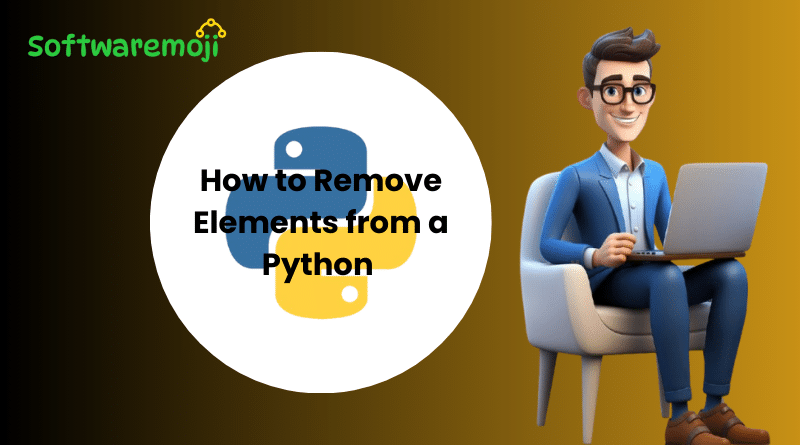
👉How to Remove Elements from a Python List in Python
How to Remove Elements: Python offers multiple methods to remove elements from a list. These include:
- remove() Method
- pop() Method
- clear() Method
- del Keyword
Below are detailed explanations, syntax, and examples for each method.
👉1. Python remove() Method
The remove() method eliminates the first occurrence of a specified value from the list.
👉How to Remove Elements Syntax
python
list.remove(element)
Key Points:
- Only removes the first matching element.
- Throws an error if the specified element is not found.
- Does not return any value.
👉How to Remove Elements Example
python
my_list = [12, ‘Siya’, ‘Tiya’, 14, ‘Riya’, 12, ‘Riya’]
my_list.remove(12) # Removes the first 12
print(my_list) # Output: [‘Siya’, ‘Tiya’, 14, ‘Riya’, 12, ‘Riya’]
my_list.remove(‘Riya’) # Removes the first ‘Riya’
print(my_list) # Output: [‘Siya’, ‘Tiya’, 14, 12, ‘Riya’]
my_list.remove(100) # Error: Element not in the list
👉2. Python pop() Method
The pop() method removes an element based on its index. If no index is specified, it removes the last element.
👉How to Remove Elements Syntax
python
list.pop(index)
Key Points:
- Returns the removed element.
- Throws an IndexError if the specified index is out of range.
- The default index is -1, which removes the last element.
👉How to Remove Elements Example
python
my_list = [12, ‘Siya’, ‘Tiya’, 14, ‘Riya’]
print(my_list.pop(2)) # Output: ‘Tiya’
print(my_list) # Output: [12, ‘Siya’, 14, ‘Riya’]
print(my_list.pop()) # Removes and returns the last element
print(my_list) # Output: [12, ‘Siya’, 14]
print(my_list.pop(15)) # Error: Index out of range
👉3. Python clear() Method
The clear() method removes all elements from the list.
👉Syntax
python
list.clear()
Key Points:
- No parameters required.
- Empties the entire list.
👉Example
python
my_list = [12, ‘Siya’, ‘Tiya’, 14, ‘Riya’]
my_list.clear()
print(my_list) # Output: []
👉4. Removing Elements Using del Keyword
The del keyword can delete specific elements or ranges from the list.
👉Syntax
python
del list[index]
del list[start:stop]
Key Points:
- Can delete individual elements or ranges.
- Does not return any value.
👉Example
python
my_list = list(range(15))
print(“Original List:”, my_list)
# Removing first element
del my_list[0]
print(“After removing first element:”, my_list)
# Removing the last element
del my_list[-1]
print(“After removing last element:”, my_list)
# Removing a specific index
del my_list[5]
print(“After removing element at index 5:”, my_list)
# Removing multiple elements
del my_list[1:5]
print(“After removing multiple elements:”, my_list)
👉5. Removing First Element from a List
To remove the first element, you can use:
- remove() method
- pop() method with index 0
- del keyword with index 0
👉Example
python
my_list = [‘A’, ‘B’, ‘C’, ‘D’, ‘E’]
# Using remove()
my_list.remove(‘A’)
print(“Using remove():”, my_list)
# Using pop()
my_list = [‘A’, ‘B’, ‘C’, ‘D’, ‘E’]
my_list.pop(0)
print(“Using pop():”, my_list)
# Using del
my_list = [‘A’, ‘B’, ‘C’, ‘D’, ‘E’]
del my_list[0]
print(“Using del:”, my_list)
👉6. Removing Multiple Elements from a List
For bulk removal, use the del keyword with a specified range.
👉Example
python
my_list = [‘A’, ‘B’, ‘C’, ‘D’, ‘E’, ‘F’]
del my_list[1:4] # Removes elements at index 1, 2, and 3
print(“Using del:”, my_list) # Output: [‘A’, ‘E’, ‘F’]
👉7. Removing Element by Index
Both pop() and del can remove elements based on their index.
👉Example
python
my_list = [‘A’, ‘B’, ‘C’, ‘D’, ‘E’]
print(“Using pop():”, my_list.pop(2)) # Output: ‘C’
print(“Updated list:”, my_list)
my_list = [‘A’, ‘B’, ‘C’, ‘D’, ‘E’]
del my_list[2] # Removes element at index 2
print(“Using del:”, my_list)
