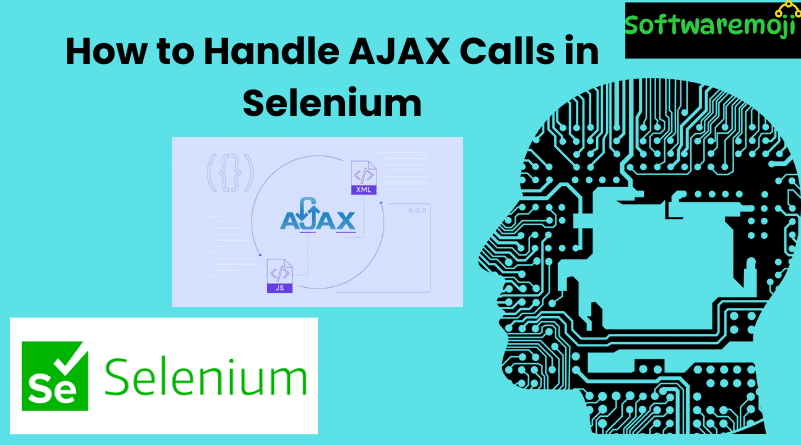
📌 How to Handle AJAX Calls in Selenium
What is AJAX?
How to Handle AJAX Calls in Selenium: AJAX stands for Asynchronous JavaScript and XML. It’s a web development technique that allows parts of a web page to be updated without reloading the entire page. This makes applications faster, more interactive, and seamless for users.
Real-World Examples of AJAX:
- Gmail
- Google Maps
- YouTube
📌 How AJAX Works in Web Applications
How to Handle AJAX Calls in Selenium: When a user performs an action (e.g., clicks a submit button), JavaScript sends a request to the server and updates only the relevant part of the web page with the response—without a full page reload.
✅ Key Points:
- AJAX sends asynchronous HTTP requests from browser to server.
- The page stays interactive while waiting for a response.
- Data is typically transmitted in XML or JSON format.
From a tester’s perspective, the main challenge is that the page content updates dynamically and unpredictably, which can cause Selenium scripts to fail if not handled correctly.
📌 Challenges in Handling AJAX Calls with Selenium
How to Handle AJAX Calls in Selenium: The biggest problem is the unpredictable load time. Since AJAX calls happen in the background, there is no visual indication or fixed duration for when the content will appear.
Common Challenges:
- Elements may appear late, leading to
NoSuchElementException. - Static waits (
Thread.sleep) are unreliable and slow. - AJAX calls often use custom serialization, making them harder to test.
📌Wait Strategies to Handle AJAX in Selenium
How to Handle AJAX Calls in Selenium: To overcome these issues, Selenium provides different wait mechanisms to pause the script execution until elements become available.
1. Thread.sleep()
javaThread.sleep(5000); // Waits for 5 seconds
❌ Not Recommended
- Freezes execution for a fixed time, even if the element appears earlier.
- Inefficient and makes test execution slow.
2. Implicit Wait
javadriver.manage().timeouts().implicitlyWait(10, TimeUnit.SECONDS);
✅ Good for Global Waiting
- Waits for elements to appear before throwing an exception.
- Applied globally across all findElement calls.
3. Explicit Wait
javaWebDriverWait wait = new WebDriverWait(driver, Duration.ofSeconds(10));
wait.until(ExpectedConditions.visibilityOfElementLocated(By.id("elementID")));
- Waits for a specific condition like visibility, clickability, etc.
- Most suitable for AJAX content that appears dynamically.
📌 4. WebDriverWait
How to Handle AJAX Calls in Selenium: Built on top of explicit wait. Offers great flexibility for waiting until conditions are met.
javaWebDriverWait wait = new WebDriverWait(driver, Duration.ofSeconds(15));
wait.until(ExpectedConditions.presenceOfElementLocated(By.id("ajaxElement")));
📌5. Fluent Wait
How to Handle AJAX Calls in Selenium: Best when polling is needed at regular intervals until a timeout occurs.
javaWait<WebDriver> wait = new FluentWait<>(driver)
.withTimeout(Duration.ofSeconds(20))
.pollingEvery(Duration.ofSeconds(2))
.ignoring(NoSuchElementException.class);
WebElement element = wait.until(driver -> driver.findElement(By.id("ajaxElement")));
Benefits:
- Allows you to define how often to check for the condition.
- Handles exceptions gracefully during the wait period.
📌 Example: AJAX Handling in Selenium WebDriver
javaWebDriver driver = new ChromeDriver();
driver.get("https://example.com");
// Handle AJAX using WebDriverWait
WebDriverWait wait = new WebDriverWait(driver, Duration.ofSeconds(10));
WebElement ajaxElement = wait.until(
ExpectedConditions.visibilityOfElementLocated(By.id("ajaxElement"))
);
ajaxElement.click();
This ensures your test script waits for the AJAX-loaded element before performing any action on it.
📌 Why Not Use Static Pauses?
Using commands like pause() or Thread.sleep() leads to:
- Slower test runs
- Unreliable test results
- Increased flakiness due to inconsistent load times
Instead, dynamic waits like WebDriverWait and FluentWait are better suited for handling AJAX behavior.
📌 Additional Challenges in Testing AJAX Apps
- AJAX often uses custom encoding for
POSTrequests. - Difficult to simulate real-time user behavior through automation.
- Developers frequently modify AJAX behavior, making test maintenance tricky.
📌 Summary
- AJAX enables web pages to fetch and update data without full reloads.
- This leads to challenges in automation, as elements load asynchronously.
- Selenium WebDriver provides several wait strategies to handle AJAX effectively:
Thread.sleep()– Avoid if possibleImplicit Wait– Global waitExplicit Wait– Wait for a specific conditionWebDriverWait– Most common dynamic waitFluentWait– Custom polling and exception handling
Choose the right wait strategy based on your application’s behavior to ensure stable and reliable Selenium test scripts.
Would you like this turned into a PDF, HTML blog post, or Markdown file? I can also include syntax-highlighted code blocks or WordPress-ready formatting if you’re posting this online.
