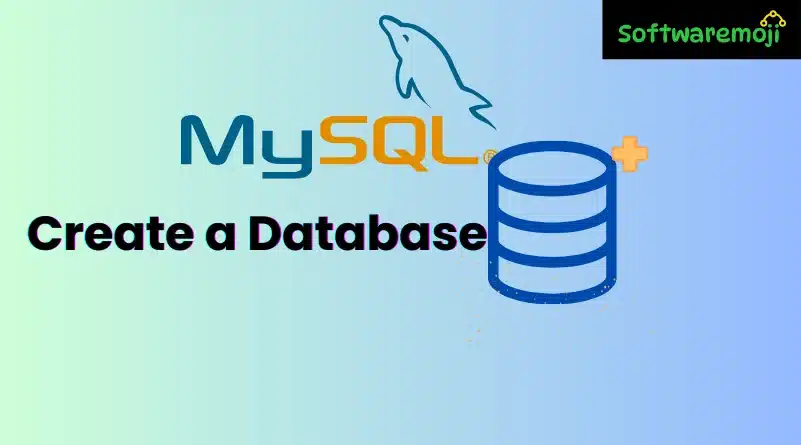
Introduction
How to Create a Database in MySQL: Creating a database is the first step in managing data with MySQL. This guide will walk you through creating a database and tables using SQL commands and MySQL Workbench. You’ll also learn about data types, best practices, and how to generate SQL scripts using forward engineering.
Table of Contents
- What is a MySQL Database?
- Methods to Create a Database in MySQL
- Using SQL Queries
- Using MySQL Workbench (Forward Engineering)
- MySQL CREATE DATABASE Command
- Adding IF NOT EXISTS for Error Prevention
- Setting Collation and Character Set
- Viewing Existing Databases
- How to Create Tables in MySQL
- Understanding MySQL Data Types
- Best Practices for Database Design
- Forward Engineering in MySQL Workbench
- Conclusion
👉What is a MySQL Database?
How to Create a Database in MySQL: A MySQL database is a structured collection of data that allows efficient storage, retrieval, and management. It consists of multiple tables, each storing different types of information.
👉 Methods to Create a Database in MySQL
a) Using SQL Queries (Recommended for Developers)
The fastest way to create a MySQL database is by executing SQL commands.
b) Using MySQL Workbench (Recommended for Beginners)
MySQL Workbench provides a graphical interface that simplifies database creation using forward engineering.
👉 MySQL CREATE DATABASE Command
How to Create a Database in MySQL: The basic syntax to create a database is:
sql
CREATE DATABASE database_name;
Example:
sql
CREATE DATABASE movies;
You can also use CREATE SCHEMA instead of CREATE DATABASE.
👉Adding IF NOT EXISTS for Error Prevention
How to Create a Database in MySQL: To avoid errors when creating a database that already exists, use IF NOT EXISTS:
sql
CREATE DATABASE IF NOT EXISTS movies;
This ensures that MySQL only creates the database if it doesn’t already exist.
👉 Setting Collation and Character Set
How to Create a Database in MySQL: MySQL allows defining character sets and collations when creating a database.
sql
CREATE DATABASE IF NOT EXISTS movies
CHARACTER SET utf8mb4
COLLATE utf8mb4_general_ci;
- utf8mb4 is ideal for storing multilingual data.
- latin1_swedish_ci is the default collation for the latin1 character set.
👉 Viewing Existing Databases
How to Create a Database in MySQL: To see all databases on your MySQL server, use:
sql
SHOW DATABASES;
👉How to Create Tables in MySQL
How to Create a Database in MySQL: After creating a database, you need tables to store data. Use CREATE TABLE to define a new table.
Basic Table Syntax:
sql
CREATE TABLE table_name (
column1_name datatype constraints,
column2_name datatype constraints,
…
);
Example: Creating a Members Table
sql
CREATE TABLE IF NOT EXISTS Members (
membership_number INT AUTO_INCREMENT PRIMARY KEY,
full_names VARCHAR(150) NOT NULL,
gender VARCHAR(6),
date_of_birth DATE,
email VARCHAR(255)
) ENGINE = InnoDB;
👉 Understanding MySQL Data Types
How to Create a Database in MySQL: MySQL provides different data types, categorized as:
a) Numeric Data Types
- TINYINT (1 byte): -128 to 127
- SMALLINT (2 bytes): -32,768 to 32,767
- MEDIUMINT (3 bytes): -8,388,608 to 8,388,607
- INT (4 bytes): -2,147,483,648 to 2,147,483,647
- BIGINT (8 bytes): -9 quintillion to 9 quintillion
- FLOAT, DOUBLE, DECIMAL for decimal numbers
b) String Data Types
- CHAR(n): Fixed-length string
- VARCHAR(n): Variable-length string
- TEXT, BLOB: Large text/binary data storage
c) Date and Time Data Types
- DATE: YYYY-MM-DD
- DATETIME: YYYY-MM-DD HH:MM:SS
- TIMESTAMP: Auto-updating datetime
- TIME: HH:MM:SS
d) Other Data Types
- ENUM: Stores a fixed list of values
- SET: Stores multiple selected values
👉 Best Practices for Database Design
✅ Use uppercase for SQL keywords (CREATE TABLE).
✅ Always end SQL statements with a semicolon (;).
✅ Avoid using spaces in table and column names; use underscores instead.
✅ Choose appropriate data types to optimize storage and performance.
👉Forward Engineering in MySQL Workbench
MySQL Workbench allows you to generate SQL scripts from an Entity Relationship (ER) model.
Steps to Generate a Database Using Forward Engineering:
- Open ER Model: Load your MySQL Workbench ER diagram.
- Click on Database → Forward Engineer.
- Choose Connection Settings: Select localhost or any MySQL server.
- Select Database Objects: Ensure all tables and relationships are included.
- Preview and Execute SQL Scripts: Save the scripts or execute them directly.
- Check Database Creation: Verify using SHOW DATABASES;.
👉Conclusion
- The CREATE DATABASE statement initializes a new database in MySQL.
- IF NOT EXISTS prevents duplication errors.
- Character sets and collations define how data is stored.
- Tables are created using CREATE TABLE with different data types.
- MySQL Workbench allows forward engineering to simplify database creation.
