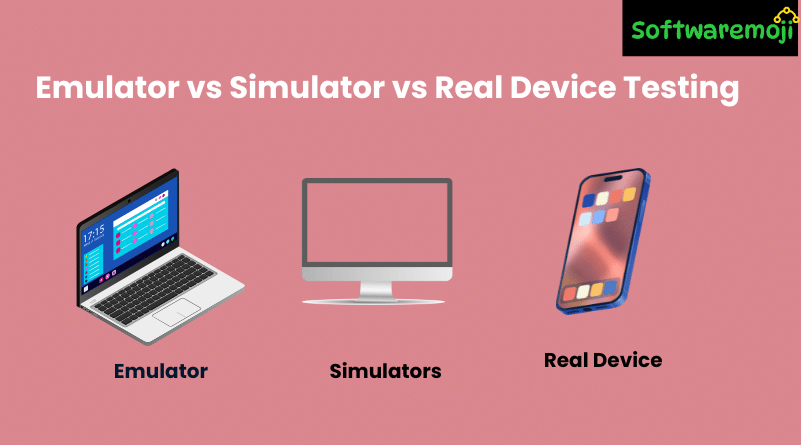
Emulator vs Simulator vs Real Device Testing
Emulator vs Simulator vs Real Device Testing: With mobile apps being a core part of modern digital life, mobile testing plays a crucial role in delivering a seamless user experience. Developers and QA engineers rely on emulators, simulators, and real devices for testing. Each option offers its own advantages and limitations.
In this article, we break down the difference between emulator and simulator, the benefits of real device testing, and when to use which.
Table of Contents
- What is a Real Testing Device?
- What is an Emulator?
- What is a Simulator?
- Emulator vs Simulator – Key Differences
- Advantages of Emulator, Simulator & Real Device Testing
- Disadvantages of Emulator, Simulator & Real Devices
- Emulator vs Simulator vs Real Device – When to Use What
- Conclusion
1. What is a Real Testing Device?
Emulator vs Simulator vs Real Device Testing: A real device is an actual smartphone or tablet that allows testers to run and interact with an app just like an end-user would. Testing on real devices helps verify app behavior in real-world scenarios like different lighting conditions, interruptions, touch interactions, and network variability.
2. What is an Emulator?
Emulator vs Simulator vs Real Device Testing: An emulator is a software tool that mimics the hardware and software environment of a mobile device. It replicates the external behavior of the device and is typically written in machine-level code.
✅ Emulators are useful for:
- Debugging and testing app behavior
- Mimicking real devices during the development phase
- Executing test cases quickly during early stages
3. What is a Simulator?
Emulator vs Simulator vs Real Device Testing: A simulator mimics only the internal behavior of a mobile device. It simulates the operating system environment using high-level programming languages but does not emulate hardware components.
✅ Simulators are ideal for:
- Testing internal app logic
- Simulating user flows
- Quick validation during early testing
4. Key Differences Between Emulator and Simulator
| Feature | Emulator | Simulator |
| Language | Machine-level (assembly) | High-level |
| Scope | Complete re-implementation | Partial re-implementation |
| Debugging | Easier | Difficult |
| Hardware Simulation | Yes | No |
| External Behavior Testing | Better | Limited |
| Internal State Simulation | Limited | Strong |
| Use Case | Performance, transaction, and UI testing | Logic flow and internal state testing |
5. Advantages of Emulator/Simulator vs Real Device Testing
| Criteria | Emulator/Simulator | Real Devices |
| Cost | Free/open source | Expensive |
| Availability | Easy to access and download | Needs physical setup |
| Speed | Faster execution during development | Real-time behavior but may be slower |
| Web Testing | Simple to open URLs via copy-paste | More realistic but manual |
| Debugging | Easier integration with IDE | Can be complex |
| Situational Testing | Cannot simulate real-life use | Test in sunlight, walking, rain, etc. |
| Battery Testing | Not supported | Fully testable |
| Interrupt Handling (calls/SMS) | Not supported | Fully supported |
| Screen Display Validation | Inaccurate | Real display feedback |
| Memory Simulation | Unrealistically high | Actual device limits apply |
6. Disadvantages of Emulator, Simulator & Real Devices
Emulators/Simulators:
- Not suitable for long-duration performance testing
- May not support every mobile platform (e.g., Android vs iOS)
- Cannot test battery, color display under sunlight, or interrupts
- Memory limitations don’t match real usage
Real Devices:
- High cost, especially when covering many models
- Security risks (theft/loss)
- More setup time required
- May be harder to connect to IDE during development
7. When to Use Emulator vs Simulator vs Real Devices
Use Emulators When:
- Emulator vs Simulator vs Real Device Testing: You’re in the initial stages of app development
- You need fast execution for debugging
- You have a limited budget
Use Simulators When:
- You’re validating logic flow or internal behavior
- You don’t need hardware-level interaction
Use Real Devices When:
- You’re performing usability, performance, or regression testing
- You need real-time input like gestures, GPS, or multi-touch
- You want to validate network interruptions and sensor behavior
💡 Best Practice: Use emulators for development, and real devices for final QA testing.
8. Final Thoughts
Emulator vs Simulator vs Real Device Testing: With mobile testing being vital to user satisfaction and app success, teams must understand when and how to use emulators, simulators, and real devices.
- ✅ Emulators and simulators are perfect for early-stage, low-cost development.
- ✅ Real devices are essential for performance, security, and end-user experience testing.
