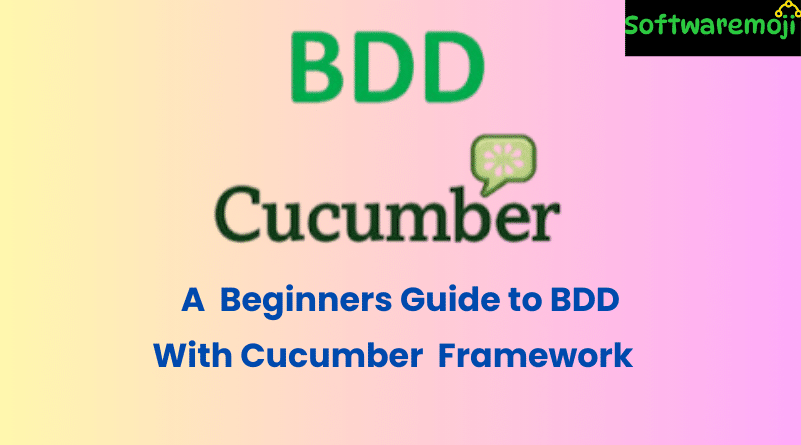
📌What is Cucumber Framework?
Cucumber Framework: Cucumber is an open-source testing tool that supports Behavior Driven Development (BDD). It allows teams to write test cases in a plain English-like language that is understandable to all stakeholders — including business analysts, product owners, developers, and testers.
Originally developed in Ruby, Cucumber now supports multiple languages such as Java, Scala, Groovy, and more. It bridges the communication gap between technical and non-technical members by promoting collaboration and clarity in software development.
📌 How Cucumber BDD Works in Automation
Cucumber Framework: Let’s consider an example to understand how BDD testing works in Cucumber. Suppose you are developing a Funds Transfer module in a Net Banking application. Below are a few scenarios:
- ✅ Fund transfer should succeed if the source account has sufficient balance
- ✅ Transfer should happen only if the destination account details are valid
- ✅ Security credentials (e.g., RSA code, password) should be validated
- ✅ Transfers should process even during bank holidays
- ✅ Fund transfer must allow scheduling for future dates
In traditional testing, developers write code first and then test it later, often under time constraints. This can result in poorly tested features.
With Cucumber BDD, test cases are written before the code using a specific structure:
Given – When – Then.
This method simplifies the test creation process and ensures better test coverage and understanding.
📌 Example of BDD Syntax in Cucumber
gherkin
Feature: Fund Transfer
Scenario: Successful transfer with valid details
Given User has sufficient balance
And valid destination account
And correct RSA code
When User initiates the fund transfer
Then Transaction should be successful
This structure serves as both a test case and live documentation, ensuring everyone understands what the application is expected to do.
📌 Advantages of Cucumber Testing Tool
- 💼 Stakeholder Friendly: Involves business analysts and non-tech users in the testing process
- 🔍 Focus on End-User Experience: Scenarios are written from the user’s perspective
- ♻️ Reusable Test Code: Encourages modular steps that can be reused across scenarios
- ⚡ Quick Setup: Easy to integrate into CI/CD pipelines and test frameworks
- 🛠️ Language Support: Works with Java, Ruby, Scala, Groovy, and more
📌 Cucumber vs Selenium vs HP ALM: Tool Comparison
| Feature | Cucumber | HP ALM (QTP) | Selenium |
| License | Free | Paid | Free |
| Development Approach | BDD (Behavior Driven) | Functional Automation | Functional + Performance (Grid) |
| Programming Language Support | Java, Ruby, Scala, Groovy, etc. | Only VBScript | Java, .NET, Python, and more |
| Test Writing Collaboration | Developer + Tester | Tester only | Developer + Tester |
| Speed of Plugin Integration | Fast | Slower | Moderate |
| Application Support | Web only | Web, Desktop, Client-Server | Web only |
📌 Why Use Cucumber Framework?
Cucumber Framework: Cucumber is ideal for Agile and DevOps teams that follow Shift Left Testing practices. It reduces ambiguity in requirements, promotes collaboration, and improves the quality of deliverables by aligning code development with business expectations from the start.
📌 Final Thoughts
Cucumber Framework: Cucumber is more than just a testing tool — it’s a collaborative bridge that brings clarity and speed to the software development lifecycle. If your goal is to write test scenarios that are understandable by everyone and executable by automation tools, Cucumber BDD is the go-to solution.
Click To open
👉Tutorial-1: Download and Install Cucumber
👉Tutorial-2: What is a Cucumber Feature File
👉Tutorial-3: Gherkin Language in Cucumber
👉Tutorial-4: How to Create Your First Cucumber Script in Ruby
👉Tutorial-5: Cucumber interview Questions
