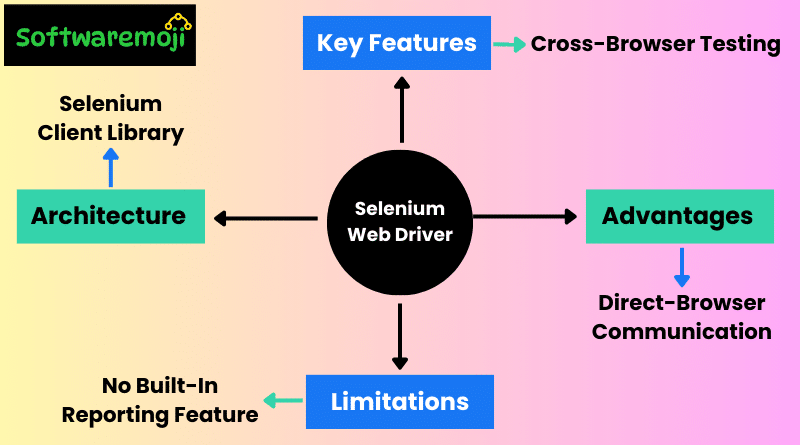
👉Comprehensive Guide to Selenium WebDriver:
1.Automate your web testing efficiently with Selenium WebDriver – the key to faster and reliable results.
2.Selenium WebDriver: The open-source powerhouse for browser automation and web application testing.
3.Enhance your test automation strategy with Selenium WebDriver – cross-browser, scalable, and flexible.
4.Achieve seamless web automation with Selenium WebDriver, the industry-standard testing tool.
5.Selenium WebDriver simplifies browser automation, making web testing faster and more accurate.
6.Master Selenium WebDriver to build robust, maintainable, and scalable automated test scripts.
7.Speed up your web testing with Selenium WebDriver – automate repetitive tasks effortlessly.
👉What is Selenium WebDriver?
Selenium WebDriver is an open-source automation framework used for testing web applications across different browsers. It enables testers to create automated scripts using various programming languages and execute them on web browsers like Chrome, Firefox, Safari, and Edge. WebDriver eliminates the need for manual testing by providing an efficient way to simulate real-user interactions.
👉Key Features of Selenium WebDriver:
- Cross-browser Testing: Supports major web browsers like Chrome, Firefox, Safari, and Edge.
- Multiple Language Support: Compatible with Java, Python, C#, PHP, Ruby, and Perl.
- Real-world User Interaction: Simulates actual user behavior by interacting with elements like buttons, text fields, checkboxes, etc.
- Faster Execution: Directly communicates with the browser without requiring an intermediate server.
- Headless Browser Support: Can run tests on a headless browser (e.g., HtmlUnit) for faster execution.
👉Programming Languages Supported by Selenium WebDriver:
Selenium WebDriver supports the following programming languages:
✅ Java
✅ Python
✅ C# (.NET)
✅ Ruby
✅ PHP
✅ Perl
You don’t need to learn all these languages; expertise in one is enough. Most automation testers prefer Java for Selenium WebDriver due to its extensive community support and rich libraries.
👉Comprehensive Guide to Selenium WebDriver Architecture of Selenium WebDriver:
Selenium WebDriver consists of the following components:
- Selenium Client Library – Contains language-specific bindings (Java, Python, C#, etc.).
- JSON Wire Protocol – Enables communication between client libraries and web browsers.
- Browser Drivers – Acts as an interface between Selenium scripts and browsers (ChromeDriver, GeckoDriver, EdgeDriver, etc.).
- Real Browsers – Executes test cases in actual browsers instead of a virtual environment.
👉Comprehensive Guide to Selenium WebDriver How Selenium WebDriver Works:
- It directly communicates with the browser using browser-specific drivers.
- It sends commands from the script to the browser via JSON Wire Protocol.
- The browser executes the commands and sends the response back.
- The test script validates the expected output against the actual result.
👉Advantages of Selenium WebDriver:
✅ Direct Browser Communication – WebDriver directly controls the browser, making it faster than Selenium RC.
✅ Supports Conditional Statements & Loops – Enables dynamic testing scenarios using if-else, switch-case, and loops like for, while, and do-while.
✅ No Need for a Separate Server – Unlike Selenium RC, WebDriver does not require a standalone server.
✅ Cross-browser & Multi-platform Testing – Works on Windows, Mac, and Linux with various browsers.
👉Limitations of Selenium WebDriver:
🚫 No Built-in Reporting Feature – Test reports must be generated using third-party tools like TestNG, Extent Reports, or Allure.
🚫 Does Not Support Desktop & Mobile Apps – Selenium WebDriver is strictly for web applications; for mobile automation, Appium is required.
🚫 Limited Support for New Browsers – New browser versions may not be immediately compatible with WebDriver.
👉Comprehensive Guide to Selenium WebDriver Conclusion:
- Selenium WebDriver supports multiple programming languages, making it the best choice for automation testers.
- Automated UI testing is easier with Selenium WebDriver – improve software quality with efficient scripts.
- Future-proof your testing process with Selenium WebDriver, the leading open-source automation tool.
Selenium WebDriver is a powerful and flexible automation testing tool widely used for web application testing. It offers cross-browser compatibility, supports multiple programming languages, and provides a real-world user interaction experience. Despite a few limitations, WebDriver remains a top choice for automation testers due to its efficiency, ease of use, and extensive community support.
