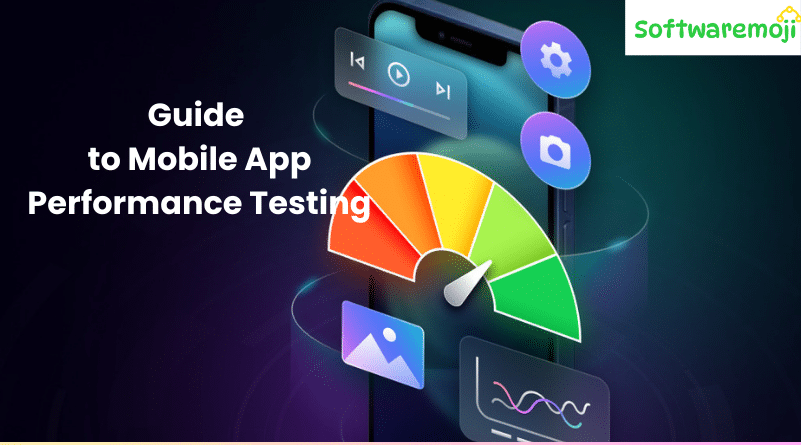
📌 Complete Guide to Mobile App
Complete Guide to Mobile App: Mobile App Performance is critical to ensure user satisfaction and retention. A slow or unresponsive mobile app can lead users to uninstall it and switch to competitors. That’s why performance testing is an essential part of mobile application development before deployment.
Table of Contents
- Mobile App Performance Testing Strategy
- Device Performance Testing
- Server/API Performance Testing
- Network Performance Testing
- Troubleshooting Mobile App Performance Issues
- Mobile App Testing Tools
- Performance Testing Challenges
- Setting Up a Test Environment
- Mobile App Performance Testing Checklist
- Summary
📌 1. Mobile App Performance Testing Strategy
Complete Guide to Mobile App: Mobile performance is generally evaluated across three primary areas:
- Device Performance
- Server/API Performance
- Network Performance
Each area must be tested under real-world scenarios to ensure smooth operation across different devices and conditions.
📌 2. Device Performance Testing
Device performance focuses on how the mobile app behaves on the user’s smartphone. Key areas to evaluate include:
🔹 App Start-Up Time
The app’s initial launch screen should appear within 1–2 seconds after tapping the icon. A delayed start affects user experience.
🔹 Battery Usage
Apps consuming excessive battery or causing overheating indicate poor resource management. Ensure optimal background processes.
🔹 Memory Consumption
Analyze how much memory the app uses during execution. Push notifications or large images can significantly increase memory usage.
🔹 Device Compatibility
Test the app on multiple devices (Samsung, HTC, Lenovo, etc.) with varying specs (1GB vs 2GB RAM) to ensure compatibility.
🔹 Multi-Tasking Behavior
The app should function seamlessly when used alongside other apps or retrieved from the background without data loss.
📌 3. Server/API Performance Testing
Complete Guide to Mobile App: Server interaction is crucial when your app relies on APIs. Key performance points include:
🔹 Data Load Time
Apps should efficiently process and load data fetched from the server without lag.
🔹 API Optimization
Minimize redundant API calls. Each call should be purposeful to reduce server load and response time.
🔹 Server Downtime Handling
Use native databases to cache data in case of server failure. Employ failover strategies with synchronized backup servers for reliability.
📌 4. Network Performance Testing
Complete Guide to Mobile App: Test your app’s performance across different network conditions:
🔹 Jitter Handling
Jitters occur when data packets arrive out of order. The app should manage this gracefully and notify users appropriately.
🔹 Packet Loss
If data is lost during transmission, the app should retry requests or show clear error messages to the user.
🔹 Variable Network Speeds
Test your app under 2G, 3G, 4G, and Wi-Fi conditions. Ensure smooth transitions between networks (e.g., from 4G to Wi-Fi).
📌 5. Troubleshooting Mobile App Performance Issues
Common Problems:
- Lag or delayed response
- App freezing or crashing
- Unresponsiveness during network change
Solutions:
- Kill background processes or clear app cache
- Optimize and patch the code
- Test integration with third-party apps/APIs
- Partition cache or reset app settings
- Adjust app for compatibility with specific devices
📌 6. Useful Mobile App Testing Tools
🔹 For Android:
- Robotium – Similar to Selenium for Android UI testing
- MonkeyRunner – Automates tests on real devices or emulators using Python APIs
🔹 For iOS:
- Automator (Mac) – Automates repetitive testing tasks using drag-and-drop workflows
📌 7. Challenges in Mobile App Performance Testing
- Complete Guide to Mobile App: Multiple platforms and OS fragmentation
- Simulating real-world network types (3G/4G/Wi-Fi)
- Managing power and memory consumption
- Varying device screen sizes and hardware specs
- Usability issues and user experience consistency
📌 8. Setting Up a Performance Test Environment
🔹 Key Steps:
- Complete Guide to Mobile App: Understand app architecture and functionality
- Identify target devices and operating systems
- Create emulators or simulators for testing
- Build prototype setups for environment simulation
- Select suitable testing tools based on app type and platform
📌 9. Mobile App Performance Testing Checklist
Complete Guide to Mobile App: Before release, ensure the following:
- RAM and memory usage are within acceptable limits
- App performs well under multiple network types
- No crashes or freezing during use
- Quick response times across devices
- High uptime and API response reliability
- Seamless experience with multiple simultaneous users
📌 10. Summary
Mobile App Performance Testing is a crucial step in app development. It involves testing device responsiveness, server interaction, and network adaptability to deliver a reliable and engaging user experience.
Without thorough performance testing, even a feature-rich app can fail due to poor real-world behavior. Investing time and effort into performance testing ensures stability, scalability, and long-term user retention.
