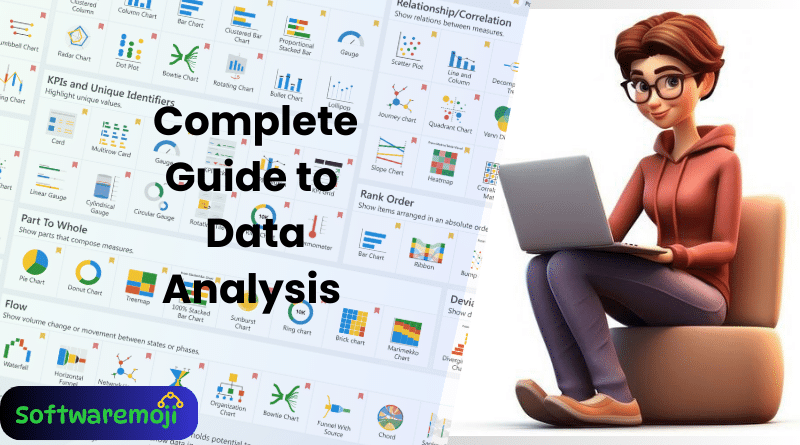
Complete Guide to Data Analysis Using Excel, Power BI, Tableau & Statistics
1. Complete Guide to Data Analysis Excel for Data Analysis
- Overview of Excel and its role in data analytics.
- Key Features: Pivot Tables, Charts, Formulas, Data Cleaning.
2. Complete Guide to Data Analysis Essential Excel Functions for Data Analysis
- Arithmetic Functions: SUM, AVERAGE, MIN, MAX.
- Text Functions: LEFT, RIGHT, MID, LEN, TRIM, CONCATENATE.
- Logical Functions: IF, AND, OR, NOT.
- Lookup Functions: VLOOKUP, HLOOKUP, INDEX, MATCH.
- Date & Time Functions: TODAY, NOW, YEAR, MONTH, DAY, DATEDIF.
3. Complete Guide to Data Analysis Data Cleaning Techniques in Excel
- Removing Duplicates.
- Handling Missing Values.
- Text to Columns.
- Find & Replace.
- Data Validation.
- Conditional Formatting for better insights.
4. Pivot Tables & Pivot Charts for Data Analysis
- Creating Pivot Tables.
- Sorting & Filtering Data.
- Grouping & Summarizing Data.
- Creating Pivot Charts for Data Visualization.
5. Complete Guide to Data Analysis Data Visualization in Excel
- Creating Bar, Line, and Pie Charts.
- Applying Conditional Formatting for deeper insights.
- Customizing Charts for better representation.
6. Advanced Excel for Data Analysis
- Data Analysis ToolPak.
- Goal Seek & Solver.
- Scenario Manager.
- Power Query & Power Pivot for automation.
Power BI for Data Analysis
1. Introduction to Power BI
- What is Power BI & its Importance?
- Key Components: Power Query, Power Pivot, Power View.
- Connecting Various Data Sources.
2. Data Transformation with Power BI
- Cleaning Data using Power Query.
- Merging & Appending Data.
- Handling Missing & Duplicate Data.
3. Data Modeling in Power BI
- Creating Relationships Between Tables.
- Using DAX (Data Analysis Expressions).
- Creating Calculated Columns & Measures.
4. Data Visualization in Power BI
- Creating Interactive Dashboards.
- Using Different Chart Types (Bar, Pie, Line, etc.).
- Customizing Reports & Adding Filters & Slicers.
5. Power BI Service & Sharing
- Publishing Reports Online.
- Sharing Dashboards Securely.
- Power BI Security & Access Control.
Tableau for Data Analysis
1. Introduction to Tableau
- Overview of Tableau.
- Connecting to Various Data Sources.
- Data Preparation for Analysis.
2. Data Visualization in Tableau
- Creating Basic Charts: Bar, Line, Scatter, etc.
- Advanced Charts: Heatmaps, TreeMaps, Bullet Charts.
- Using Filters, Parameters & Sets.
- Building Dashboards & Stories for Data Presentation.
3. Calculations & Advanced Analytics in Tableau
- Creating Basic Calculated Fields.
- Using Table Calculations.
- Understanding LOD (Level of Detail) Expressions.
4. Tableau Server & Data Sharing
- Publishing Dashboards Online.
- Sharing Insights with Teams.
Statistics for Data Analysis
1. Introduction to Statistics
- Understanding Statistics & Its Importance.
- Types of Statistics: Descriptive vs Inferential.
2. Descriptive Statistics for Data Analysis
- Measures of Central Tendency: Mean, Median, Mode.
- Measures of Dispersion: Range, Variance, Standard Deviation.
- Understanding Skewness & Kurtosis.
3. Probability & Data Distributions
- Basics of Probability in Data Analysis.
- Common Probability Distributions: Normal, Binomial, Poisson.
4. Inferential Statistics for Decision-Making
- Hypothesis Testing: T-Test, Chi-Square, ANOVA.
- Correlation & Regression Analysis.
- Understanding Confidence Intervals & P-Values.
