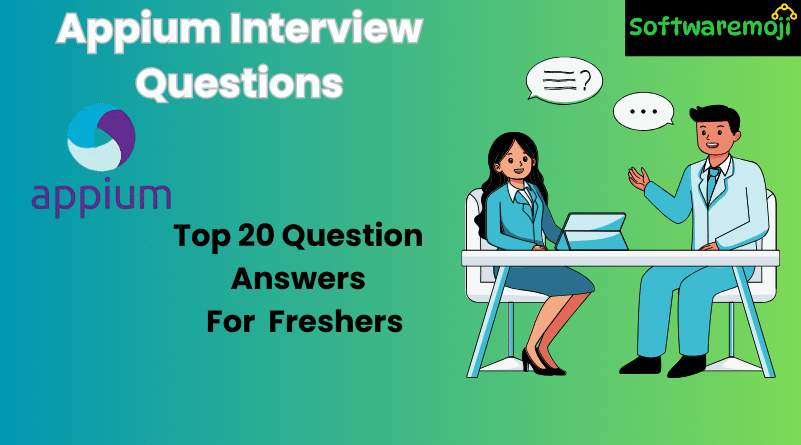
🚀Appium Interview Questions
For Freshers(Top 20 Questions)
1. What is Appium?
Appium Interview Questions: Appium is an open-source mobile automation tool used to test native, hybrid, and web apps on Android and iOS platforms using standard WebDriver.
2. What are the key features of Appium?
- Cross-platform support (Android & iOS)
- Supports multiple languages
- No need to modify the app for testing
- Uses WebDriver protocol
- Supports real devices, emulators, and simulators
3. What are the prerequisites to use Appium?
- Android SDK
- JDK
- Appium Desktop
- Eclipse or any IDE
- Selenium WebDriver
- Node.js
- App Info (.apk or .ipa files)
4. What are Appium’s limitations?
- Appium Interview Questions: No support for Android < 4.2
- Limited hybrid app testing
- No official Appium Inspector for Windows
- Slower compared to native tools
5. How do you find DOM elements in mobile apps?
Appium Interview Questions: Use tools like UIAutomatorViewer for Android to locate DOM elements and XPath.
6. What is the design architecture of Appium?
Appium acts as an HTTP server built on Node.js. It receives requests from client libraries and interacts with the device through automation frameworks like UIAutomator or XCUITest.
7. What programming languages does Appium support?
Appium Interview Questions: Java, Python, JavaScript, Ruby, PHP, C#, and any language that can send HTTP requests.
8. List the pros and cons of Appium.
Pros:
- Cross-platform testing
- No need to recompile apps
- Multiple language support
- Easy setup
Cons:
- Not ideal for older Android versions
- Slow execution compared to Espresso or XCUITest
- Complex setup for iOS testing
9. What is Appium Inspector?
Appium Interview Questions: Appium Inspector allows you to inspect UI elements of mobile apps and generate automation scripts. It’s like Selenium IDE but tailored for mobile.
🚀 For Experienced Candidates
10. What are the components required for writing Appium tests?
- Driver Client (e.g., AppiumDriver)
- Appium Server
- Desired Capabilities
- Appium Session
- Driver Commands
11. Common Appium errors you might encounter?
- Missing desired capabilities (DeviceName, PlatformName)
- “adb” not found (ANDROID_HOME not set)
- SessionNotCreatedException
- Incorrect XPath or UI element not found
12. Is a server machine required to run Appium tests?
No. You can run tests on the same machine where Appium is installed. It uses a client-server architecture.
13. Can JavaScript be used to interact with the app in Appium?
Yes. Appium can run JavaScript commands wrapped in functions via the WebDriver API.
14. What are the hardest scenarios to test using Appium?
- Complex data exchanges
- Background and foreground app switching
- Network-related functionality
15. Can Appium tests run in a multithreaded environment?
Yes, but each test should run on a separate Appium server instance or a different device/emulator.
16. Do you need an app’s .apk file to automate on Android with Appium?
Yes, the .apk file is required to initiate automation testing.
17. What is Appium Package Master?
A toolset for managing Appium package creation and handling dependencies during test setup.
18. Does Appium support test frameworks?
Appium is test-framework agnostic. You can use it with TestNG, JUnit, Cucumber, etc.
19. How does Appium handle cross-platform testing?
By writing a single test script with common logic and using platform-specific capabilities.
20. How do you debug a failed Appium test?
- Check Appium server logs
- Use screenshots or screen recordings
- Validate XPath or UI locators
- Use Appium Inspector or UIAutomatorViewer
