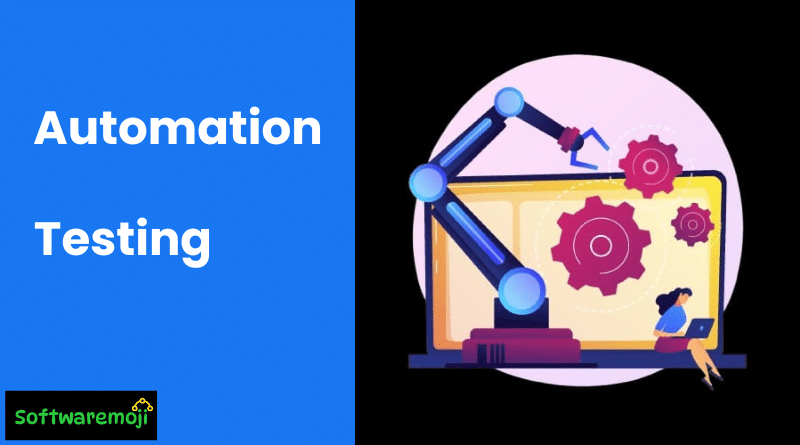
➡️A Complete Guide to Automation Testing:
Discover the ultimate guide to automation testing! Learn about its benefits, process, top tools, and best practices to boost efficiency and software quality.
➡️What is Automation Testing?
Automation Testing is a software testing method that uses specialized tools to execute test cases automatically, reducing the need for human intervention. Unlike Manual Testing, which requires testers to execute test steps manually, Automation Testing enables faster execution, improves accuracy, and enhances test coverage.
Automation tools can input test data, compare expected and actual results, generate test reports, and perform repetitive tasks efficiently. While automation reduces manual testing efforts, it does not eliminate them entirely, as exploratory and newly designed test cases still require human evaluation.
➡️Why is Automation Testing Important?
Automation Testing is essential for improving software quality, accelerating release cycles, and enhancing testing efficiency. Key benefits include:
- Faster Test Execution: Automated scripts run significantly faster than manual tests.
- Wider Test Coverage: More scenarios, including complex workflows and large datasets, can be tested.
- Cost and Time Savings: Reduces the cost of repetitive testing over time.
- Improved Accuracy: Eliminates human errors in test execution.
- 24/7 Testing Capability: Tests can be scheduled to run unattended, even overnight.
- Reusability: Automated scripts can be reused across multiple test cycles.
➡️Which Test Cases Should Be Automated?
To maximize Return on Investment (ROI), the following test cases are ideal for automation:
✅ High-Risk and Business-Critical Test Cases
✅ Frequently Executed Test Cases
✅ Complex and Time-Consuming Test Cases
✅ Data-Driven Test Cases
However, automation is not suitable for:
❌ Newly Designed Test Cases (Not Executed Manually Yet)
❌ Test Cases with Frequently Changing Requirements
❌ Ad-hoc or Exploratory Test Cases
➡️Automation Testing Process:
The automation testing process consists of five main steps:
➡️1. Test Tool Selection:
Choosing the right automation tool depends on the technology of the Application Under Test (AUT). For example, QTP does not support Informatica applications, making it unsuitable for testing them. A Proof of Concept (PoC) is recommended before selecting a tool.
➡️2. Define Scope of Automation:
The scope includes:
- Critical business functionalities
- Scenarios with large datasets
- Common functionalities across applications
- Cross-browser compatibility testing
➡️3. Planning, Design, and Development:
This phase involves:
- Selecting an automation framework
- Defining scripting standards
- Preparing the test environment
- Setting up test data
➡️4. Test Execution:
Automation scripts are executed, and detailed reports are generated. Execution can be scheduled or run through Test Management tools like Quality Center.
➡️5. Test Automation Maintenance:
Scripts must be regularly updated to align with new software updates and functionalities.
➡️Automation Frameworks:
An automation framework provides structured guidelines for writing test scripts. The four main types include:
1️⃣ Data-Driven Framework – Uses external data sources for test execution.
2️⃣ Keyword-Driven Framework – Uses predefined keywords to perform actions.
3️⃣ Modular Framework – Breaks down tests into reusable modules.
4️⃣ Hybrid Framework – Combines multiple approaches for flexibility.
➡️Best Practices for Automation Testing:
To ensure successful test automation, follow these best practices:
✔ Clearly define the scope of automation before starting.
✔ Choose the right tool based on the project’s needs.
✔ Follow standardized scripting practices (e.g., uniform code structure, proper exception handling).
✔ Measure key performance metrics like defect detection rate, execution time, and efficiency improvements.
✔ Regularly update test scripts to accommodate software changes.
➡️Types of Automated Testing:
Automation testing can be applied to various types of testing, including:
- Smoke Testing – Quick initial tests to check software stability.
- Unit Testing – Tests individual components of the application.
- Integration Testing – Verifies the interaction between different modules.
- Functional Testing – Ensures the application functions as expected.
- Regression Testing – Confirms new changes don’t break existing features.
- Data-Driven Testing – Uses multiple sets of input data.
- Black Box Testing – Focuses on verifying functionality without looking at code structure.
➡️How to Choose the Right Automation Tool?
Selecting the best tool requires evaluating:
🔹 Environment Compatibility – Ensure the tool supports the AUT’s technology.
🔹 Ease of Use – A user-friendly interface is beneficial for testers.
🔹 Database Testing Capabilities – If database validation is required.
🔹 Object Identification – Ability to recognize UI elements.
🔹 Cross-Browser and Mobile Testing Support – Essential for web and mobile applications.
🔹 Integration with Test Management Tools – Like JIRA or ALM.
Before finalizing a tool, conduct a Proof of Concept (PoC) to validate its capabilities.
➡️Top Automation Testing Tools in 2025:
Several automation testing tools are available, but the most widely used include:
➡️1. Selenium (Best for Web Testing):
Selenium is an open-source tool for automating web applications. It supports multiple programming languages like Java, Python, and C#.
🔹 Key Features:
- Cross-browser testing
- Supports parallel execution
- Integration with CI/CD tools
🔗 Download Selenium: https://www.selenium.dev/downloads/
➡️2. Appium (Best for Mobile Testing):
Appium is widely used for testing iOS and Android applications.
➡️3. TestComplete (Best for Desktop and Web Testing):
TestComplete offers robust testing capabilities for desktop, mobile, and web applications.
➡️4. JMeter (Best for Performance Testing):
JMeter is used to test application performance under different load conditions.
➡️5. Katalon Studio (Best for Beginners):
Katalon Studio provides an easy-to-use interface for both manual and automated testers.
Previous Post: Regression Testing:-
➡️Conclusion:
Automation Testing plays a crucial role in modern software development, improving test efficiency, speed, and accuracy. By selecting the right tool, defining a clear automation scope, and following best practices, teams can maximize their automation ROI.
Both manual and automated testing complement each other to ensure comprehensive test coverage and high-quality software releases.
