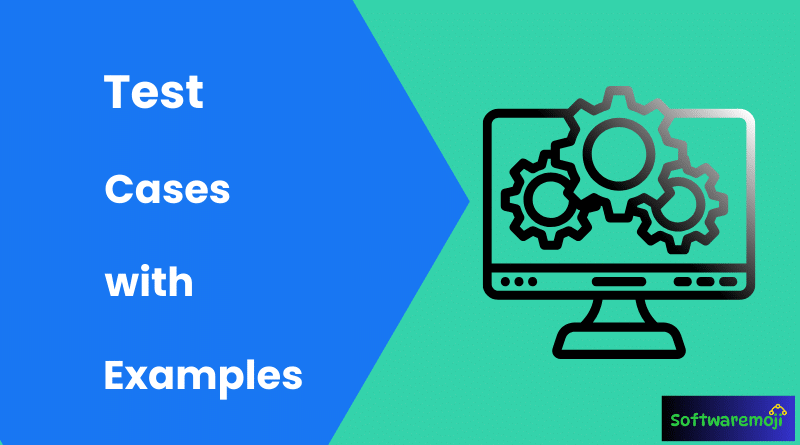
➡️Effective Test Cases in Manual Testing:-
- “Improve software quality with well-structured login test cases written manually.”
- “Manual test cases for login screen: Invalid inputs, empty fields, and boundary value testing.”
- “Best practices to write effective manual test cases for secure login testing.”
➡️How to Write Test Cases in Manual Testing (Step-by-Step with Example):-
Test cases are fundamental components of the software testing life cycle. They are used to verify whether the application under test (AUT) behaves as expected for given inputs. Writing clear, well-documented, and effective test cases ensures that the testing process is thorough, consistent, and repeatable by other team members. This guide explains how to write test cases in manual testing using a simple example: Login Functionality.
➡️1. What is a Test Case?
A test case is a set of actions executed to verify a specific feature or functionality of a software application. Each test case includes a description of what to test, the input data, expected result, and actual result. A well-written test case ensures testers have a clear understanding of what to test and how to perform the test.
➡️2. Why Test Cases are Important?
- Provide a structured approach to testing
- Help ensure complete test coverage
- Enable reproducibility of tests by different testers
- Facilitate easy review and validation by QA leads or developers
- Allow tracking of test status (pass/fail)
- Serve as documentation for future reference or audits
➡️3. Steps to Write a Test Case:
Let’s break down the process of writing a test case using an example scenario: Check Login Functionality.
Step 1: Define the Test Case Scenario:
This is the starting point where you describe what you are testing. For example:
| Test Case # | Test Case Description |
|---|---|
| TC_01 | Check response when valid email and password are entered |
Step 2: Identify and Document Test Data:
Test data is the input required to execute the test case. Here is how it should be documented:
| Test Case # | Test Case Description | Test Data |
|---|---|---|
| TC_01 | Check response when valid email and password are entered | Email: guru99@email.comPassword: lNf9^Oti7^2h |
Tip: Sometimes, identifying or generating relevant test data is time-consuming, especially when the application uses complex rules or sensitive inputs. Therefore, documenting it is crucial for consistency.
Step 3: List Test Steps:
This section defines the actions a tester needs to perform in order to test the functionality.
| Test Case # | Test Case Description | Test Steps | Test Data |
|---|---|---|---|
| TC_01 | Check response when valid email and password are entered | 1. Enter Email Address 2. Enter Password 3. Click “Sign In” | Email: guru99@email.comPassword: lNf9^Oti7^2h |
Writing detailed and precise steps ensures that even a new tester can execute the test without confusion.
Step 4: Define Expected Results:
Document what you expect the application to do after executing the test steps.
| Test Case # | Test Case Description | Test Data | Expected Result |
|---|---|---|---|
| TC_01 | Check response when valid email and password are entered | Email: guru99@email.comPassword: lNf9^Oti7^2h | Login should be successful |
Step 5: Record Actual Results and Status:
During execution, testers compare the actual result to the expected result and assign a status (Pass/Fail).
| Test Case # | Test Case Description | Test Data | Expected Result | Actual Result | Pass/Fail |
|---|---|---|---|---|---|
| TC_01 | Check response when valid email and password are entered | Email: guru99@email.comPassword: lNf9^Oti7^2h | Login should be successful | Login was successful | Pass |
Step 6: Pre-Conditions and Post-Conditions:
Sometimes a test case requires certain conditions before or after its execution.
- Pre-Conditions:
- Browser must be installed
- User must have valid login credentials
- Internet connection is active
- Post-Conditions:
- Date and time of login are stored in the database
- User is redirected to dashboard/homepage
➡️4. Complete Test Case Format Example:-
Here’s the complete test case for login functionality in one table:
| Field | Description |
|---|---|
| Test Case ID | TC_01 |
| Test Case Description | Verify login with valid credentials |
| Pre-Conditions | Browser installed, user registered, internet connection available |
| Test Steps | 1. Navigate to login page 2. Enter valid email 3. Enter valid password 4. Click on Sign In |
| Test Data | Email: guru99@email.comPassword: lNf9^Oti7^2h |
| Expected Result | Login is successful, and user is redirected to dashboard |
| Actual Result | Login was successful |
| Post-Conditions | Login timestamp saved in system logs |
| Pass/Fail | Pass |
➡️5. Best Practices for Writing Test Cases:-
- Use a consistent naming convention for test case IDs.
- Keep test steps simple and clear.
- Use actual, realistic test data.
- Always include expected results for validation.
- Keep the language simple and free of ambiguity.
- Review test cases with peers or leads for accuracy.
- Use a test management tool (like TestRail, Jira, or Excel) for storage and tracking.
➡️6. Conclusion:-
Writing effective test cases is an essential skill for every manual tester. It ensures that the application is tested thoroughly and helps other team members understand and execute tests easily. By following a structured approach and documenting every aspect—from test data to post-conditions—you contribute to higher software quality and streamlined QA processes.
Related Post: What is a Test Scenario in Software Testing?
