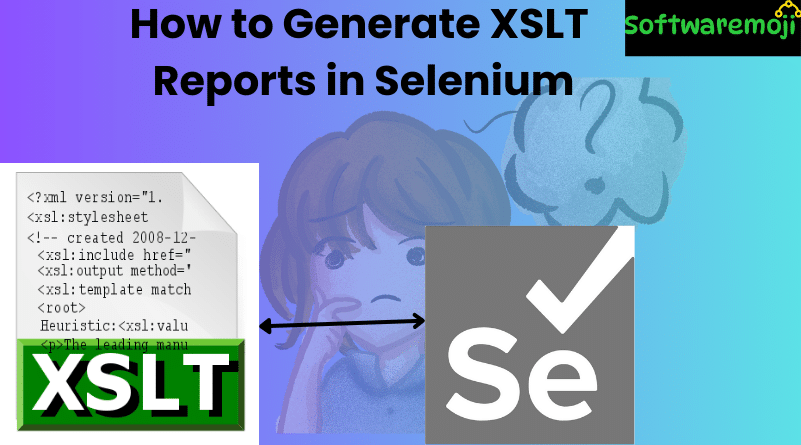
📌How to Generate XSLT Reports in Selenium
XSLT Reports in Selenium WebDriver
How to Generate XSLT Reports in Selenium: When working with Selenium WebDriver and TestNG, having a clear and detailed report of your test executions is essential. While TestNG provides a default report, it can be basic and hard to interpret in larger projects. That’s where XSLT Reports come in — they transform your plain TestNG results into interactive, visual, and user-friendly HTML reports.
📌Table of Contents
- What is XSLT in Selenium?
- Commonly Used XSLT Tags
- Pre-requisites for XSLT Reporting
- Steps to Generate XSLT Report
- Verifying the XSLT Report
- Demonstrating Pass, Fail, and Skip Status
- Summary
📌 What is XSLT in Selenium?
How to Generate XSLT Reports in Selenium: XSLT stands for Extensible Stylesheet Language Transformations. It is a language used to transform XML documents into different formats — such as HTML — making it easier to view and analyze test results.
In Selenium automation, XSLT is used to convert TestNG’s XML result file into an HTML report that is:
- Visually rich
- Browser-friendly
- Easy to filter and navigate
- More informative than default TestNG reports
It uses XPath to navigate XML elements and supports all major browsers.
📌 Commonly Used XSLT Tags
How to Generate XSLT Reports in Selenium: Here are some important XSL elements used in programming:
| Tag | Description |
| <xsl:stylesheet> | Declares the XSLT document |
| <xsl:template> | Defines reusable templates |
| <xsl:apply-templates> | Applies templates to matching XML nodes |
| <xsl:if> | Conditional logic |
| <xsl:choose>, <xsl:when>, <xsl:otherwise> | Used for multiple condition checks |
| <xsl:for-each> | Loops through nodes |
| <xsl:value-of> | Extracts values from nodes |
| <xsl:sort> | Sorts the output |
📌 Pre-requisites for XSLT Reporting
How to Generate XSLT Reports in Selenium: To generate an XSLT report in Selenium:
- ✅ Apache ANT must be installed (used to execute build tasks).
- ✅ XSLT Report Package downloaded.
- ✅ Selenium WebDriver test script using TestNG.
🔗 Need help installing Apache ANT? Follow the official
📌Steps to Generate XSLT Report
How to Generate XSLT Reports in Selenium: Let’s automate a login scenario on the Guru99 demo site and generate an XSLT report.
Scenario:
- Launch Firefox browser
- Open Guru99 demo site
- Login to the application
- Logout from the application
👣 Steps:
Step 1: Write and execute your Selenium TestNG script.
Step 2: Download the XSLT Report Package
Unzip it — you’ll get:
- build.xml
- testng-results.xsl
Step 3: Move the files to your project’s root directory.
Step 4: Run build.xml from Eclipse
- Right-click on build.xml
- Select Run As → Ant Build
- Choose the target generateReport
- Click Run
Once executed, it generates the XSLT report.
📌 Verifying the XSLT Report
After successful execution:
- Navigate to the testng-xslt folder in your project directory
- Open index.html in any browser (Chrome, Firefox, etc.)
Features of the Report:
- Pie Chart: Displays the percentage of Passed, Failed, and Skipped tests
- Filters: You can filter test results based on criteria
- Test Details: Click on “Default suite” to view step-by-step test results
📌 Demonstrating Pass, Fail, and Skip Status
To showcase all types of test results in the XSLT report:
Fail a Test
In verifyTitle() method, pass an incorrect expected title using Assert.assertEquals().
java
Assert.assertEquals(driver.getTitle(), “WrongTitle”);
Skip a Test
In logout() method, skip the test using:
java
throw new SkipException(“Skipping logout test case.”);
Pass a Test
Keep one method with valid assertions.
Result
The XSLT report will now show:
- ✅ One Passed test
- ❌ One Failed test
- ⏭️ One Skipped test
📌 Summary
| Feature | Description |
| Tool Used | XSLT with Apache ANT |
| Purpose | Enhance TestNG reporting in Selenium |
| Output | Rich HTML report with charts and filters |
| Benefits | User-friendly, browser-compatible, easy to analyze |
| Setup Requirements | Selenium + TestNG + ANT + XSLT package |
