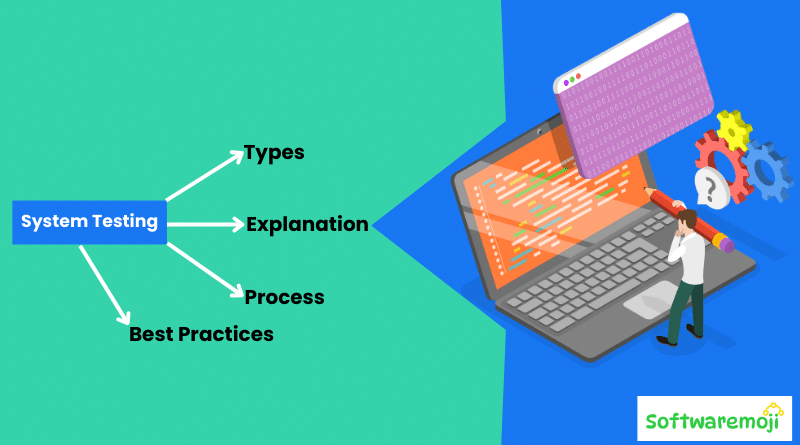
➡️System Testing:
➡️What is System Testing?
System Testing is a critical phase of software testing that evaluates a fully integrated system to verify that it meets specified requirements. It ensures that the complete software solution functions correctly with all its components working together. Unlike unit testing and integration testing, system testing assesses the entire application as a whole, including interactions with external peripherals and third-party applications.
➡️Why is System Testing Important?
- Validates the end-to-end functionality of the software.
- Ensures smooth integration of different software modules.
- Helps identify defects in real-world scenarios before deployment.
- Enhances the software’s reliability, performance, and security.
➡️System Testing vs Other Testing Types:
System testing is a black-box testing method that focuses on the external behavior of the software without analyzing the internal code structure. It falls into the broader hierarchy of software testing:
- Unit Testing – Tests individual components or modules of the software.
- Integration Testing – Ensures that different modules interact correctly.
- System Testing – Evaluates the entire system as a whole.
- Acceptance Testing – Conducted by end users to validate the product before release.
➡️Types of System Testing with Examples:
There are over 50 types of system testing. Below are the most commonly used types with examples:
➡️1. Functional Testing:
- Ensures the application works as per the specified requirements.
- Example: Checking if a login page accepts valid credentials and denies invalid ones.
➡️2. Usability Testing:
- Evaluates the ease of use and user-friendliness of the application.
- Example: Testing the navigation flow of an e-commerce website to ensure seamless shopping.
➡️3. Load Testing:
- Determines how the system behaves under expected and peak loads.
- Example: Checking how a banking app handles 10,000 simultaneous transactions.
➡️4. Regression Testing:
- Ensures that new updates do not negatively affect existing functionalities.
- Example: After adding a new payment method, previous checkout methods are re-tested.
➡️5. Recovery Testing:
- Tests the system’s ability to recover from crashes or failures.
- Example: Checking if a word processor recovers an unsaved document after a sudden power loss.
➡️6. Migration Testing:
- Assesses whether the software functions correctly after moving from an old system to a new one.
- Example: Testing a legacy HR management system after upgrading to a cloud-based solution.
➡️7. Security Testing:
- Identifies vulnerabilities and ensures data protection.
- Example: Testing if user passwords are encrypted and protected from cyber threats.
➡️8. Performance Testing:
- Measures system speed, responsiveness, and stability under different conditions.
- Example: Evaluating how fast a social media app loads under different network speeds.
➡️9. Compatibility Testing:
- Ensures the software runs on different operating systems, browsers, and devices.
- Example: Checking if a web app displays correctly on Chrome, Firefox, and Safari.
➡️10. Hardware/Software Testing:
- Tests interactions between hardware and software components.
- Example: Verifying if a printer works properly with the software after a driver update.
➡️System Testing Process:
The system testing process follows a structured approach to ensure software quality:
- Requirement Analysis – Understanding system specifications and testing objectives.
- Test Planning – Creating a test strategy, defining test scope, and selecting tools.
- Test Case Development – Writing detailed test cases covering all scenarios.
- Test Environment Setup – Configuring hardware, software, and network conditions.
- Test Execution – Running test cases and documenting results.
- Defect Reporting – Logging bugs, prioritizing issues, and retesting after fixes.
- Test Closure – Evaluating test results, generating reports, and concluding testing.
➡️Best Practices for Effective System Testing:
- Define Clear Requirements – Ensure all testing is aligned with business objectives.
- Automate Where Possible – Use test automation tools to speed up testing.
- Prioritize Test Cases – Focus on critical functionalities first.
- Simulate Real-World Scenarios – Test under real-life conditions for accurate results.
- Use a Dedicated Test Environment – Avoid conflicts with development environments.
- Collaborate with Developers – Ensure seamless communication to resolve defects faster.
Related Post: Types of Unit Testing:-
➡️Conclusion:
System Testing is a vital part of the software development lifecycle that ensures an application is fully functional, reliable, and ready for deployment. By leveraging different types of system testing and following best practices, businesses can deliver high-quality software that meets user expectations and industry standards.
