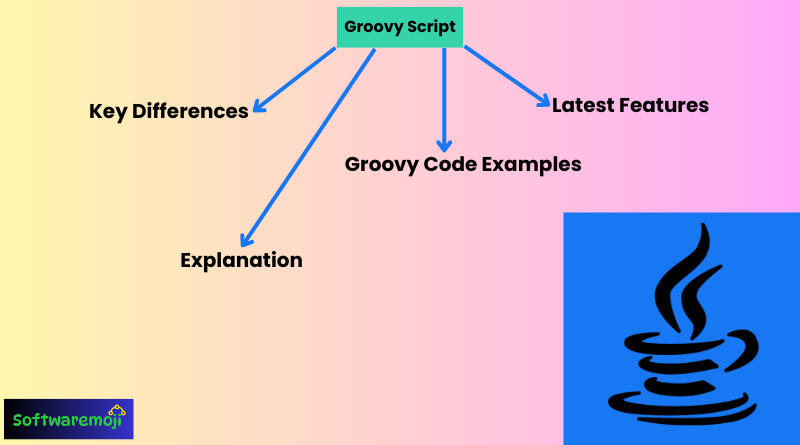
🎯Groovy Script Tutorial for Beginners:
Groovy is a powerful, dynamic scripting language for the Java platform. It’s easy to learn, especially for Java developers, and is widely used in automation, Jenkins pipelines, and testing. In this Groovy Script tutorial, beginners will learn basic syntax, variables, loops, functions, and how to integrate Groovy with Java. Groovy simplifies tasks with fewer lines of code and supports closures, dynamic typing, and powerful string manipulation. Ideal for DevOps and automation tasks, Groovy is the go-to choice for scripting in Jenkins. Start learning Groovy today to boost your scripting and automation skills!
- Easy Groovy Script Examples for Practice and Learning.
- Top Groovy Commands Every Beginner Should Know.
- How to Run a Groovy Script in Your Local Environment.
- Groovy Script Syntax – Explained with Simple Code Samples.
- Java vs Groovy: What Beginners Should Know.
- Learn Groovy Scripting for Test Automation and SDET Roles.
- Groovy for Jenkins Pipelines – Beginner’s Scripting Guide.
- Master the Basics of Groovy in Just One Tutorial.
- Groovy Programming Fundamentals – A Simple Introduction.
🎯What is Groovy Script?
Apache Groovy is a dynamic, object-oriented scripting language that runs on the Java platform. It enhances Java by adding powerful features such as closures, metaprogramming, and dynamic typing while maintaining full Java compatibility. Groovy compiles to Java bytecode, ensuring seamless integration with Java applications.
🎯Why Learn Groovy?
Groovy is widely used for scripting, automation, and testing in Java-based projects. Here’s why you should consider learning it:
- Concise & Readable Code – Reduces boilerplate Java code.
- Seamless Java Integration – Works effortlessly with Java libraries and frameworks.
- Supports DSL (Domain-Specific Language) – Makes it ideal for automation and testing.
- Powerful Features – Includes closures, functional programming capabilities, and operator overloading.
- Great for Testing – Used in frameworks like Spock for unit testing.
🎯Latest Features of Groovy (2025)–
- Groovy 4 Enhancements – Improved pattern matching, better type inference, and enhanced performance.
- Support for Java 17+ – Compatible with the latest Java versions.
- Improved Functional Programming – More robust lambda and closure support.
- Better Compilation Speed – Faster execution with JIT optimizations.
- Enhanced Security Features – More control over script execution and sandboxing.
🎯Getting Started with Groovy:
- Key Groovy Concepts Explained for First-Time Coders.
- How to Install and Configure Groovy on Windows/Linux/Mac.
- Practical Use Cases of Groovy for Beginners.
- Groovy Script Variables, Data Types, and Loops Tutorial.
- Understanding Groovy Closures and How to Use Them.
- Start Writing Automation Scripts with Groovy Today.
- Groovy for Beginners – Learn by Doing with Real Examples.
🎯Installation Steps (Windows, Mac, Linux):
- Ensure Java is Installed (JDK 11 or later is recommended).
- Download Groovy from the official site: https://groovy-lang.org.
3.sh
sdk install groovy
4.Verify Installation:sh
groovy –version.
- 🎯Groovy vs Java – Key Differences–
| Feature | Groovy | Java |
|---|---|---|
| Syntax | Concise, optional semicolons | Verbose, requires semicolons |
| Typing | Dynamic & static typing | Strictly static typing |
| Closures | Supports closures | Uses anonymous classes |
| String Interpolation | "Hello ${name}" | "Hello " + name |
| Scripting | Yes, runs without compilation | Requires compilation |
| Default Access Modifier | Public | Package-private |
🎯Groovy Script Tutorial for Beginners Groovy Code Examples:
🎯Hello World in Groovy:
groovyprintln "Hello, Groovy!"
🎯Groovy Script Tutorial for Beginners Variables & Dynamic Typing–
groovydef x = 100
println x.getClass() // Output: class java.lang.Integer
x = "Groovy"
println x.getClass() // Output: class java.lang.String
🎯Groovy Script Tutorial for Beginners Groovy List & Map Example–
groovydef list = ['Java', 'Groovy', 'Kotlin']
println list[1] // Output: Groovy
def map = [name: 'John', age: 30]
println map['name'] // Output: John
🎯Groovy in DevOps & Automation:
Groovy is widely used in CI/CD pipelines, automation, and scripting in tools like:
- Jenkins Pipelines
- Gradle Build Scripts
- Spock for Testing
- API Automation with RestAssured
🎯Groovy Script Tutorial for Beginners Keywords for Groovy (2025):
- Groovy scripting tutorial
- Groovy vs Java comparison
- How to install Groovy on Windows/Linux
- Groovy automation in Jenkins
- Best Groovy frameworks for testing
- Groovy vs Python for scripting
Would you like me to refine this further for specific use cases like DevOps, Web Development, or Testing? 🚀
