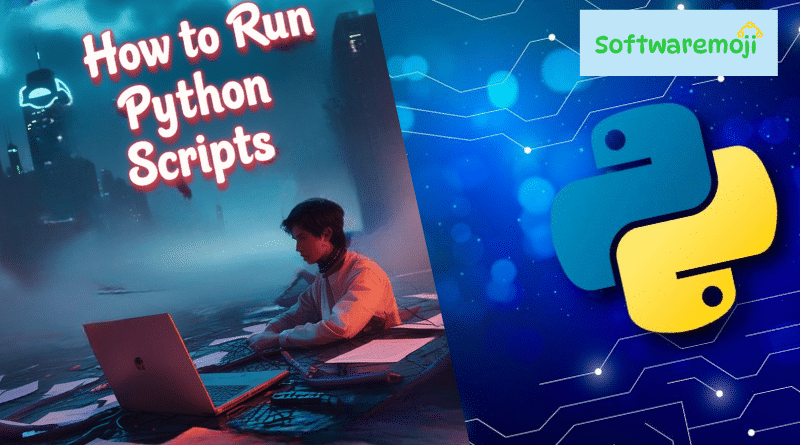
👉How to Run Python Scripts : Step-by-Step Guide
Running Python scripts can be done in multiple ways, including via the command line, integrated development environments (IDEs), or file managers. This guide explains each method in detail.
👉What is a Script in Python?
A Python script is a file containing Python code with the .py extension. Scripts can be executed directly or imported as modules.
👉How to Run Python Code and Scripts Interactively
👉Steps to Run Python Code in Interactive Mode:
- Open the command line in interactive mode.
- Type the following command to start Python:
bash
python
- Write your Python code directly in the command prompt and press Enter to execute.
👉Example Code:
python
print(‘Hello World!’)
👉Output:
nginx
Hello World!
👉How to Run Python Script Files from Windows GUI
👉Steps to Run Python Scripts via Command Prompt:
- Open the command prompt.
- Type python followed by the script file name (e.g., example.py).
- Ensure the script file is saved with the .py or .pyw extension.
👉Command:
bash
python example.py
👉Output:
nginx
Hello World!
👉How to Run Python Scripts from an IDE (e.g., PyCharm)
Steps to Run Python Code in PyCharm IDE:
- Open PyCharm and create a new project.
- Name the project, select the root folder, and create a new Python file.
- Add your Python code in the newly created file.
- Right-click the file and select “Run File in Python Console.”
👉Example Code in PyCharm:
python
print(‘Hello World from PyCharm!’)
👉Output in PyCharm Console:
csharp
Hello World from PyCharm!
👉How to Run Python Scripts Using a File Manager
👉Steps to Run Python Code Using File Manager:
- Open Notepad and write your Python code.
- Save the file with the .py or .pyw extension.
- Right-click the file and choose “Open with Python.”
👉Code Example:
python
print(‘Hello World from File Manager!’)
input(‘Press Enter to exit…’)
👉How to Run Python Scripts Using Command Line (with File Path)
👉Steps to Run Python Code with File Path:
- Save your Python file as example.py.
- Copy the full file path.
- Open the command prompt and run the following command:
bash
python “C:/path/to/your/example.py”
👉Output:
vbnet
Hello World!
Press Enter to exit…
👉How to Run Python Scripts on Linux
👉Steps to Run Python Scripts in Linux Terminal:
- Open the Linux terminal.
- Type the following command to start Python:
bash
python3
- Write and execute your Python code directly.
👉Example Code:
python
a = 25
b = 50
if a > b:
print(“a is greater”)
else:
print(“b is greater”)
👉Output:
csharp
b is greater
Alternatively, you can run the saved Python script file using:
bash
python3 /path/to/your/script.py
👉Python Code vs Module vs Script: Key Differences
| Parameters | Code | Module | Script |
| Definition | Series of instructions | Organized series of codes | A file containing organized logic |
| Execution | Run directly in Python interpreter | Imported and executed | Executed via Python interpreter |
