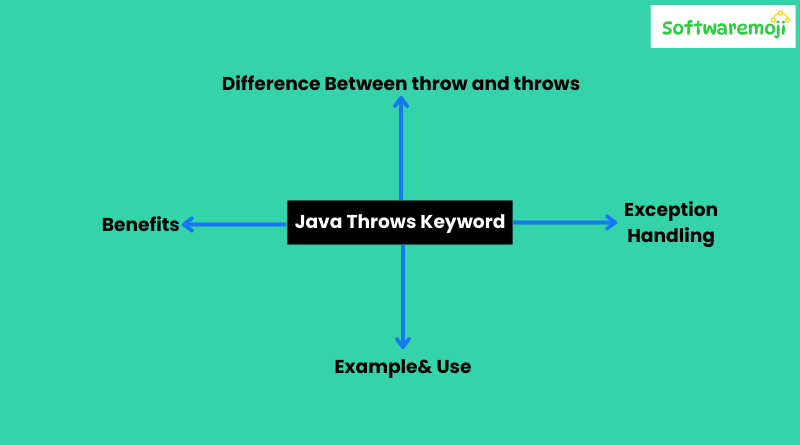
👉Java Throws Keyword:
The throws keyword in Java is used to declare exceptions in method signatures.
Use throws in Java to inform the caller about potential exceptions a method might throw.
In Java, the throws clause helps in exception handling by allowing checked exceptions to propagate.
The throws keyword promotes clean code by separating error handling from business logic.
Java throws is mainly used for checked exceptions like IOException or SQLException.
By using throws, Java developers can delegate exception handling to the method caller.
The throws clause supports better error reporting in large Java applications.
Java exception handling is incomplete without understanding the throws keyword.
Learn how to use the throws keyword to write safer Java code.
The throws clause in Java enhances code readability and maintainability.
👉Java Throws Keyword Introduction:
In Java programming, exception handling is a key concept that ensures smooth execution of code. Among several exception-handling keywords, the throws keyword plays a vital role when a method is capable of throwing exceptions. This article will explain the throws keyword in Java, its purpose, syntax, and usage with examples.
👉What is the throws Keyword in Java?
In Java, the throws keyword is used to declare exceptions that might be thrown during the execution of a method. Instead of handling the exception within the method, you inform the caller that it needs to handle the potential exception. This improves code readability and reduces redundancy.
👉Why Use throws in Java?
- Cleaner Code: Eliminates the need for multiple
try-catchblocks. - Better Exception Management: Helps in handling multiple exceptions efficiently.
- Encourages Proper Error Handling: Forces the caller to acknowledge and handle exceptions.
User-Defined Exception in Java:-
👉Syntax of throws in Java:
- Java methods that might encounter exceptions must use
throwsfor proper declaration. - The
throwskeyword is crucial when working with file handling or database operations in Java. - Java beginners must learn the
throwskeyword for handling checked exceptions. - Use
throwsin Java to simplify try-catch blocks by pushing exception responsibility. - The
throwskeyword is a fundamental concept in Java exception handling.
javareturnType methodName(parameters) throws ExceptionType1, ExceptionType2 {
// Method Code
}
👉Java Throws Keyword Example of throws in Java:
- Understanding
throwsin Java helps in building robust and fault-tolerant applications. - The
throwsclause is a method-level declaration that improves Java exception flow. - Java allows multiple exceptions to be declared using the
throwskeyword. - The
throwskeyword in Java ensures compile-time exception safety. - When working with APIs or Java I/O, the
throwsclause is often required.
javaimport java.io.*;
class Example {
public static void writeFile() throws IOException {
FileWriter file = new FileWriter("C:\\Data1.txt");
file.write("Hello, Java!");
file.close();
}
public static void main(String[] args) {
try {
writeFile();
} catch (IOException e) {
System.out.println("An error occurred: " + e.getMessage());
}
}
}
💡 Note: Ensure that Data1.txt exists in the C: drive before running the code.
👉Difference Between throw and throws:
| Feature | throw | throws |
|---|---|---|
| Purpose | Used to explicitly throw an exception | Used to declare exceptions in method signatures |
| Number of Exceptions | Can throw only one exception at a time | Can declare multiple exceptions |
| Placement | Inside a method | In method definition |
| Example | throw new IOException("Error!"); | public void method() throws IOException, SQLException |
👉Benefits of Java throws Keyword:
- Boosts Code Readability: Avoids cluttered
try-catchblocks. - Enhances Debugging: Makes it easier to trace errors.
- Optimized Performance: Reduces unnecessary exception handling overhead.
- Follows Java Best Practices: Encourages structured exception handling.
👉Java Throws Keyword Conclusion:
The throws keyword is an essential part of Java’s exception handling mechanism. It allows developers to write cleaner, more maintainable code by shifting exception handling responsibility to the method caller. Understanding the difference between throw and throws ensures effective error management in Java applications.
The throws keyword in Java is essential for handling checked exceptions effectively. It helps in clean coding practices and better exception propagation. Understanding how and when to use throws is crucial for writing robust Java applications.
