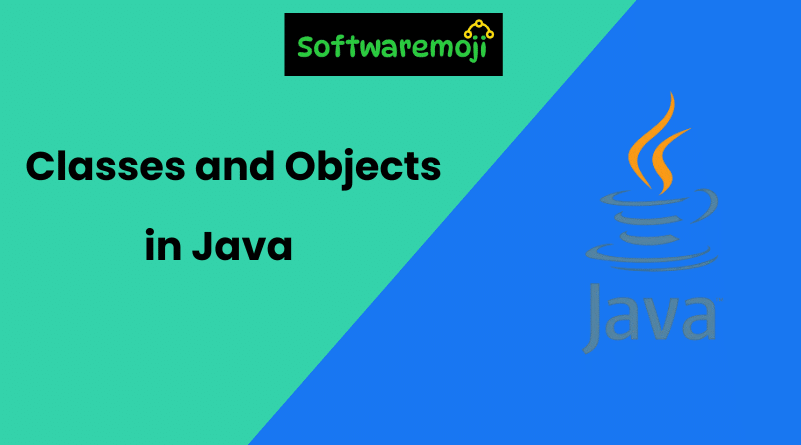
🚀Classes and Objects in Java.
✅Java classes and objects form the foundation of object-oriented programming in Java.
✅A class in Java acts as a blueprint for creating objects with specific attributes and behaviors.
✅Objects in Java are real-world entities created from classes, holding both data and methods.
✅Understanding Java classes and objects is essential for mastering OOP concepts like encapsulation and inheritance.
✅In Java, every object is an instance of a class, allowing modular, reusable, and maintainable code.
✅Java makes it easy to define classes with variables (fields) and functions (methods) to represent real-world models.
✅Using classes and objects in Java promotes clean coding, reusability, and better application design.
✅Beginner Java programmers must grasp the concept of class and object to build robust applications.
✅From simple to complex programs, Java classes and objects are the building blocks of software design.
✅Exploring Java classes and objects is the first step to becoming a professional Java developer.
Java Variables and Data Types:-
🚀Classes and Objects in Java Introduction:-
Java is an object-oriented programming (OOP) language where everything revolves around classes and objects. If you’re a beginner, understanding these concepts is crucial for mastering Java. In this guide, we will explore:
- What is a Class in Java?
- What is an Object in Java?
- Difference Between Class and Object
- Real-life Examples
- Java Program Examples
🚀What is a Class in Java?
A class in Java is a blueprint or template for creating objects. It defines attributes (variables) and behaviors (methods) that the objects of the class will have.
Syntax of a Java Class:
javaclass ClassName {
// Variables (data members)
// Methods (functions)
}
Example of a Java Class:
javaclass Dog {
String breed;
int age;
void bark() {
System.out.println("Dog is barking!");
}
}
🚀 Classes and Objects in Java. What is an Object in Java?
An object is an instance of a class. It represents a real-world entity with state (data) and behavior (functions/methods).
Syntax for Creating an Object:
javaClassName objectName = new ClassName();
Example of a Java Object
javapublic class Main {
public static void main(String[] args) {
Dog myDog = new Dog(); // Creating an object
myDog.breed = "Labrador";
myDog.age = 3;
myDog.bark();
}
}
Output:
csharpDog is barking!
🚀Classes and Objects in Java. Difference Between Class and Object in Java:-
| Feature | Class | Object |
|---|---|---|
| Definition | A template or blueprint for creating objects. | An instance of a class. |
| Memory Allocation | No memory is allocated until an object is created. | Memory is allocated when an object is instantiated. |
| Usage | Defines properties and behaviors. | Represents real-world entities and performs operations. |
🚀Real-Life Example – Pet Management System:-
Consider a Pet Management System for dogs.
- Class: Represents a generic dog with properties like
breed,age,size. - Objects: Represent specific dogs like Labrador, Beagle, or Poodle.
Java Program Example–
java// Defining a class
class Dog {
String breed;
int age;
void displayInfo() {
System.out.println("Breed: " + breed + ", Age: " + age);
}
}
// Main class to create objects
public class PetManagement {
public static void main(String[] args) {
Dog labrador = new Dog();
labrador.breed = "Labrador";
labrador.age = 4;
Dog beagle = new Dog();
beagle.breed = "Beagle";
beagle.age = 2;
labrador.displayInfo();
beagle.displayInfo();
}
}
Output:
yamlBreed: Labrador, Age: 4
Breed: Beagle, Age: 2
🚀Key OOP Principles in Java Classes:-
- Encapsulation – Wrapping data and methods into a single unit.
- Inheritance – One class acquiring properties of another.
- Polymorphism – A single method performing different tasks.
- Abstraction – Hiding implementation details and showing only the necessary parts.
🚀Classes and Objects in Java Conclusion:
- A Java Class defines the structure and behavior of objects.
- A Java Object is an instance of a class, with specific values assigned to its attributes.
- Using OOP principles, Java makes it easier to design complex software applications efficiently.
By understanding Java Classes and Objects, you can write structured, reusable, and scalable code. Keep practicing, and soon, you’ll master OOP in Java! 🚀.
