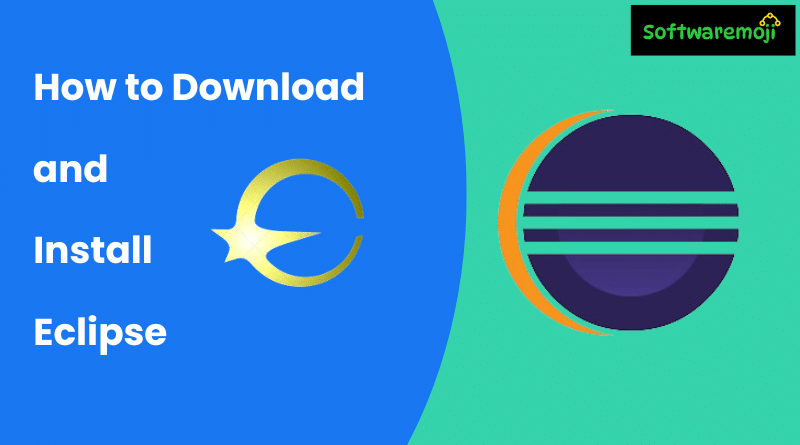
✅How to Download and Install Eclipse:-
➡️Eclipse IDE is one of the most powerful and widely used open-source platforms for Java development.
➡️Trusted by millions of developers worldwide, Eclipse offers robust tools and plugins tailored for Java programming.
➡️Eclipse provides a seamless development experience for Java with smart code completion, refactoring, and debugging tools.
➡️With continuous updates and community support, Eclipse stays ahead as a reliable Java IDE for all levels of developers.
➡️Eclipse IDE is completely free and open-source, making it an ideal choice for students, professionals, and enterprises.
➡️Installing Eclipse for Java is simple, fast, and beginner-friendly with official support for multiple operating systems.
➡️Eclipse Marketplace offers thousands of plugins that extend the IDE’s functionality, especially for Java and enterprise development.
➡️Eclipse IDE supports Java 8, 11, 17, and the latest versions, ensuring compatibility with modern development needs.
➡️The clean and customizable user interface of Eclipse makes coding in Java more productive and enjoyable.
➡️Eclipse’s strong integration with tools like Maven, Gradle, and Git makes it a complete Java development ecosystem.
How to Set Up Java JDK 8 on Windows:-
✅How to Download and Install Eclipse Introduction:-
Eclipse is one of the most popular Integrated Development Environments (IDEs) for Java developers. It offers powerful tools for coding, debugging, and project management. In this guide, we’ll walk you through the step-by-step process to download, install, and set up Eclipse for Java on your Windows system.
Learn how to download and install Eclipse IDE for Java development. Visit the official Eclipse website, choose “Eclipse IDE for Java Developers,” download the installer, and follow the setup instructions. Start coding in Java with a powerful, user-friendly IDE. Perfect for beginners and professionals.
✅Step 1: Download Eclipse:-
- Open your web browser and visit the official Eclipse website.
- Click on the “Download” button at the top of the page.
- Choose the “Eclipse IDE for Java Developers” package.
- Click the “Download 64-bit” option.
✅Step 2: Install Eclipse:-
- Locate the downloaded file (
eclipse-inst-win64.exe) in your system’s Downloads folder. - Double-click on the file to start the installation.
- Click “Run” when prompted.
- Select “Eclipse IDE for Java Developers” from the installation options.
- Click “INSTALL” and wait for the process to complete.
- Once installed, click “LAUNCH” to open Eclipse.
✅Step 3: Set Up a New Java Project:-
- When Eclipse launches, choose a workspace directory where your projects will be saved.
- Click “Create a new Java project” from the welcome screen.
- Enter a Project Name and click “Finish”.
✅Step 4: Create a Java Package:-
- Inside the “src” folder, right-click and select New → Package.
- Enter a Package Name and click “Finish”.
✅Step 5: Create a Java Class:-
- Right-click on the created package and select New → Class.
- Enter a Class Name (e.g.,
HelloWorld). - Check the box “public static void main(String[] args)”.
- Click “Finish” to create the class.
✅Step 6: Write and Run Java Code:-
- Open the
HelloWorld.javafile. - Write the following Java code inside the main method:
- public class HelloWorld
- { public static void main(String[] args)
- { System.out.println(“Hello, World!”); } }
- Click the “Run” button (▶️) to execute the program.
- You will see the output “Hello, World!” in the console.
✅How to Download and Install Eclipse Why Use Eclipse for Java Development?
- Free & Open Source – Eclipse is a free-to-use IDE with strong community support.
- Code Assistance – Features like syntax highlighting and auto-completion help in faster coding.
- Debugging Tools – Built-in debugging support makes it easier to find and fix issues.
- Plugin Support – Eclipse offers a variety of plugins to extend functionality.
✅How to Download and Install Eclipse Final Thoughts:-
By following this guide, you can quickly set up Eclipse for Java development and start coding immediately. Eclipse is a powerful tool for beginners and professionals alike, offering all the necessary features to enhance your Java programming experience.
🔹 Start coding in Java today with Eclipse! 🚀
